We’re not going to lie – it’s going to take heaps of effort if you really want to make your content clickable on YouTube. About 3.7 million videos are uploaded each day. There’s no way people will find you and watch your videos if you refuse to adapt to the market.
In our journey of editing videos for YouTubers, we’ve learned it’s the little things like thumbnail fonts and metadata that work as a catalyst for visibility and growth. It’s true you should continuously work on the quality of your content to ace the game. But if you wish to speed up your growth graph with minimal work, you ought to pay attention to aesthetics.
In this guide, we’re going to share some of our learnings about the use of thumbnail fonts on YouTube. We’ll also share the top 10 fonts for YouTube thumbnails.
Let’s get started!
Table of Contents
How do thumbnail fonts help?
People love fonts that pop or attune their moods.
Imagine you log onto YouTube.com to find an entertaining video to watch while you wait for someone. Now, since you’re looking forward to entertainment, you’re more likely to click on a video thumbnail with a vibrant font. Something bold and exciting.
Similarly, imagine you log onto YouTube.com to learn a skill. In this scenario, you’re likely to click on a YouTube thumbnail with a clear description of video content. The font style may be dull and serious, but that’s not your primary concern at the moment.
In this way, thumbnail fonts have a determining impact on the viewer’s choice. They make your video more appealing, clickable, or in line with the audience’s mood. They improve the aesthetic appeal of your videos.
Did you know?
There are YouTubers who gathered millions of views and subscribers using catchy, attention-grabbing thumbnails. It’s true their content is actionable too. But it is their thumbnails that increased their discoverability.
Here are the top YouTubers with the best thumbnails:
- Claudia Ayuso
- Tatiana James
- The Cottage Fairy
- Income School
- The Financial Diet
- The Graham Stephen Show
Check these out for gold content and thumbnail ideas!
Top 10 Fonts for YouTube Thumbnails
We’ve curated this list of best fonts for YouTube thumbnails from experts’ advice, analyzing top YouTube creators and using our experience.
Impact
Impact is the font you’ve been seeing in every other meme for ages. Remember, the cat with an invisible bike?
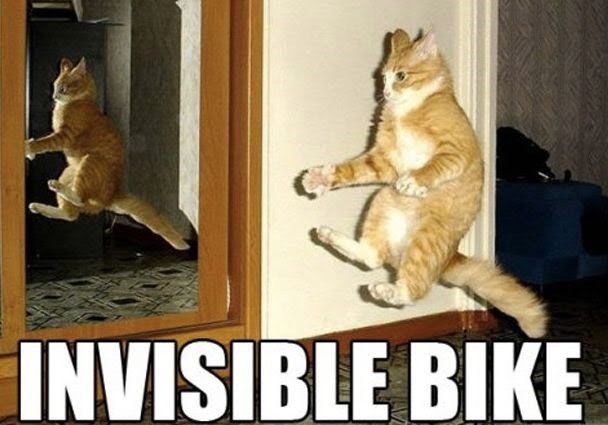
And now, we’re seeing the most popular creators on YouTube benefit from the same font. Check this out from PewDiePie:

This particular font never loses its popularity and impact because it’s clean, neat, and bold. The letters are bold enough to draw attention and interrupt scrolling. Your audience will read even if they do not intend to.
PewDiePie successfully experimented with the alignment and colors of the font. So, it’s a good idea to sync the vibe of the font to align with your video or YouTube channel.
Bebas Neue
Bebas Neue is the go-to font for How-to tutorials. It’s sharp, clean, and elegant. Plus, its sharp edges give it a very straightforward look.
Aspyn Ovard made it a habit to use the font for all her lifestyle vlogs and tutorial videos for years. We’ve seen several YouTubers get inspired by the outlook of her YT videos and adopt the same.

Also, Bebas Neue is a free font. You can download the best version here.
Caribold
Caribold stands next to Bebas Neue for being a go-to font for tutorial videos. However, it does pretty well for travel vlogs and videos too.
The font is a mixture of Bebas Neue and Impact (not technically, only visually!).
Here’s what it looks like:
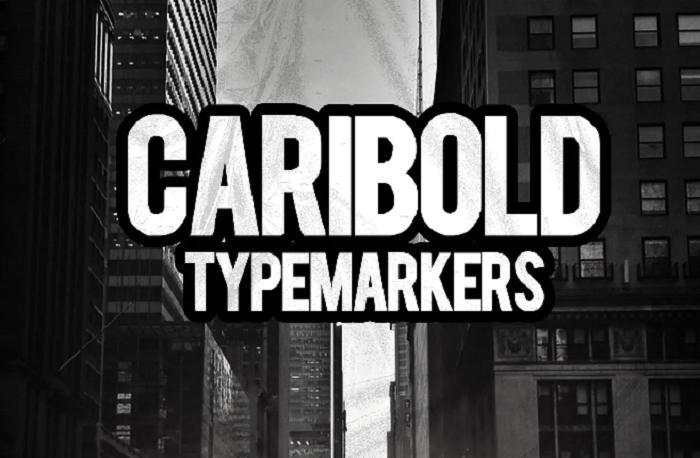
Chucklesome
Chucklesome is the best font for YouTubers creating content around:
- Gaming
- Movies & shows
- Memes & Fun trends
- Animations and graphics
- Versus or comparison content
- Gen Z content
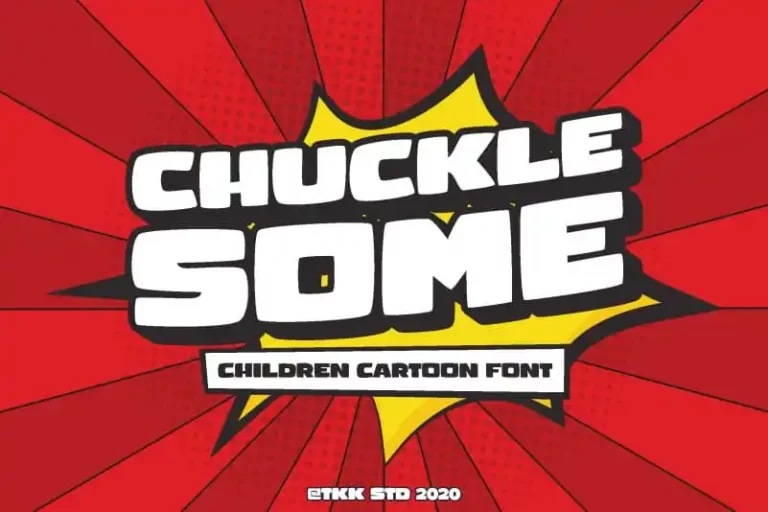
Retro Neon Inline
Retro Neon Inline has a retro glam feel. It looks cool, cyberpunk-ish, and super trendy. Although color experimentation is a bit tough with this one, it drives some super impressive results.
The best colors for Retro Neon Inline are:
- Light blue
- Deep Purple
- Bright Red
- Tangerine
- Shocking Pink
It works best for MUA tutorials, music videos, challenge videos, and unboxing videos.
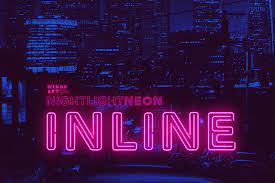
DK Mandarin Whispers
DK Mandarin Whispers has a semi-bold look. The letters have sharp edges and a casual feel. We’ve seen the best use of this font in Sierra vlogs.
Some key benefits of DK Mandarin Whispers are as follows:
- It goes well with most color palettes
- It goes well with emojis and stickers of all sorts.
- It comes in upper and lowercase.
You can also add a contrasting border to the font to give a super bold look. We recommend it for lifestyle videos, educational videos, or review videos.
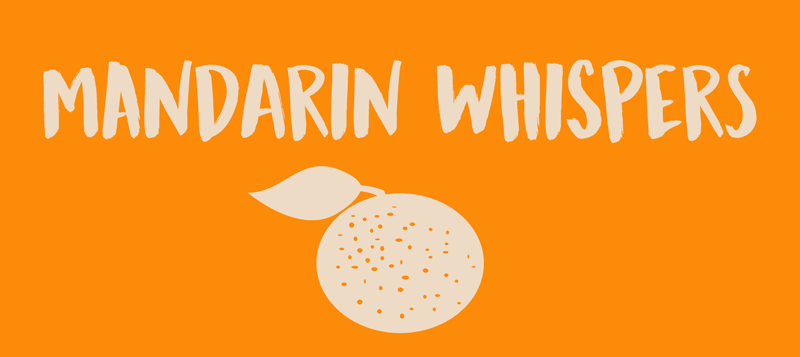
Badaboom BB
Badaboom BB is quite very similar to Chucklesome. But it’s more popular because of its sharp looks. The slight tilt of letters towards the right makes the font more piercing through the screen. It grabs attention in no time.
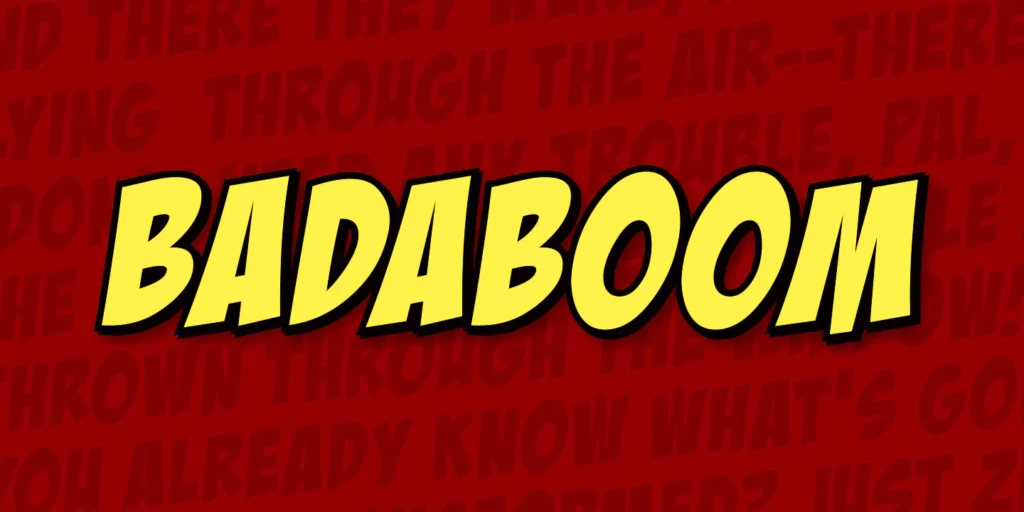
It’s mostly used in the same industries as Chucklesome. But it’s also popular amongst kids’ content.
League Spartan
The use of League Spartan still surprises us. Its look is so simple that you might not even consider it if you were designing the YouTube thumbnail for the very first time.
However, the experienced have experimented and revealed that its simplicity has some killer potential. The neatness delivers the message and leaves space for the impact of your visuals.

Whether you’re creating a video relevant to digital marketing hacks or science, it will go with the feel of your video. It’s pretty flexible with colors. There are hardly any shades that’ll look odd with this font (unless, of course, you pair black with brown or something similar).
It’s best for recipe videos, instructional videos, and explainer videos. Lilita One is much similar to League Spartan. And it is also popular for YouTube thumbnails.
Burpee
Burpee is a powerful typeface, often used for sports videos. It has a symmetrical outlook. And it’s available in both uppercase and lowercase. We suggest using its condensed or bold version for YouTube thumbnails. It may not be visible otherwise.
It serves well for all types of YouTube videos. The structure of the font doesn’t independently set a feel for your video. The colors you choose affect the final feel quite a lot.
However, we recommend it for your headlines or important text on your YouTube video thumbnail. Here’s what it looks like:

River Drive
River Drive is for you if you’re all about visuals. If you want to include some text on your YouTube thumbnails just because the experts said so, it’s the right fit for you.
It blends in well with the background. You won’t feel any text disturbing the visuals. Quite interestingly, it is still readable on the YT thumbnail.
Most people prefer using River Drive with lowered opacity. It’s because of the reasons we mentioned above. They deem it more appropriate since their visuals are more appealing and inviting rather than the text itself.
But if you wish to, you can use it with increased opacity too. Make it as bold as you want it to be. The rounded letter edges will still retain their shyness and blend well with the background.
Check this example:

Where to get these fonts?
On average, it takes about 10 minutes to create a YouTube thumbnail using free resources like Canva and free fonts. However, there’s a very slim chance these minimal-effort thumbnails will do you any good.
For that very reason, we recommend purchasing authentic variants of these fonts and using robust thumbnail-designing apps such as the Adobe suite. The designing process may take about 30-60 minutes.
If you think you’ve got enough time and budget, go ahead and experiment with YT thumbnail designs yourself. Or you can send your thumbnail requirements our way.
We offer free super catchy YouTube thumbnails to all our clients. But even if you only want a YouTube thumbnail cover, drop us a message at support@editvideo.io. We’ll get back to you with a custom quote as soon as possible!




