YouTube is a great platform to make quick money. The platform has more than 2 billion viewers who are contributing to the watch hours of millions daily.
Unbelievable, right? But well, that’s the power of YouTube and many Youtubers are making the best of it.
One of the hidden gems of YouTube is ‘Youtube Key Moments’. This hidden tool is the key to gaining a million views.
In case you don’t know this feature well, we are going to explain it in detail for you in this post! We’ll share the basics along with how to use Youtube key moments to get more views. Let’s get started!
Table of Contents
What Are YouTube Key Moments?
YouTube key moments a.k.a timestamps are for separating parts of your Youtube videos into small chunks with individual titles for a better understanding of the viewers. Think of Youtube key moments as subheadings of a blog post.
It not only helps you watch the YouTube video with ease but also helps in understanding the topic without any hassle. There are many YouTube users who take more interest in watching YouTube videos with key moments, so that they can forward the video to their desired segment.
Youtube key moments are also beneficial to get more views on YouTube. Not only this, there are some other advantages that you must know before implementing key moments on your YouTube videos.
Why do Youtube Key Moments come in handy?
Being a Youtuber, you would want to increase your YouTube views. For this, there are different strategies but here, we are going in-depth for Youtube key moments. Utilising this feature is the shortest route to get ABSOLUTELY free YouTube views.
You can leverage Youtube key moments for all YouTube video formats. However, there are some parameters that you must consider for short Youtube video VS long Youtube video to make all of your videos stand out on Youtube.
Now, take a look at the following benefits of Youtube key moments:
1. Increases Search Engine Ranking
You cannot ignore Google ranking while brainstorming your Youtube videos. It is the key to gaining exposure, and consequently, more subscribers.
But you might question: how are youtube key moments and Google ranking connected with one another? It’s quite simple. When you insert Youtube Key Moments in your Youtube videos that are long, it increases the valuable information regarding that video’s segments for your audience.
Now Google will rank your video based on the key moments provided. You see why adding Youtube key moments will eventually maximize your presence on Youtube.
2. Good for User Experience
In the past, when the concept of Youtube key moments did not exist, audiences found it hard to look for valuable information in an extensive Youtube video. It directly created a negative impact on the Youtuber’s metrics as well.
People would find it boring and would exit the video as soon as it starts. However, you don’t have to worry about this since Youtube key moments also help you with how to get more views on Youtube.
Since people now can simply skip to a key moment that they are interested in. Also, this feature makes your content entirely accessible for those people who have hearing problems.
So if you are finding trouble with how to get more subscribers on Youtube, try using Youtube Key Moments!
3. Enhances YouTube Metrics
Sometimes your audience is in a hurry and does not want to watch the entire video. They want to consume a particular segment of that video. So this is the time that you take advantage of YouTube key moments and make your audience happy.
Now this will provide them with the ease of watching their favorite segment. Also, this will make your YouTube views increase your overall presence on the platform among your competitors.
By far, you know what are YouTube key moments and how they benefit you being a Youtuber. It’s time that we discuss how to use YouTube key moments to get more views!
The next section is going to be a smooth sail for you since we are adding up screenshots of the process! 😉
How to insert YouTube key moments in your videos?
Adding youtube key moments to each of your videos is not always an easy task especially when you like to create bulk. However, if you have plenty of time you can always go for manually adding the key moments.
In another case, you can hire experts like Editvideo.io to take this burden off your plate and get you instant Youtube key moments added to your videos!
We are explaining the process in the following steps through this guide. So that whenever you are feeling up to manually adding the key moments, you won’t find it hard at all.
Step 1: Create Youtube Studio Account
So the first thing you need for this process is a Youtube Studio account. You can either SIGN UP or SIGN IN as per your situation. What you need to do is to switch to the Youtube Studio Account from the drop-down that pops up under your profile picture of your regular Youtube account.
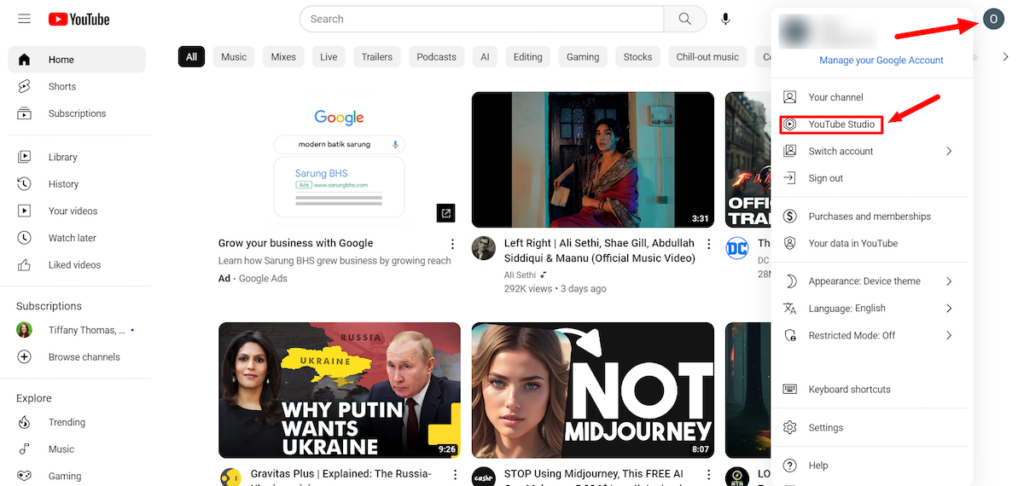
Step 2: Tap on the “Content” on the left side
This option will show you all the content you have generated on Youtube to date. Also, it includes all the videos that you have uploaded or not. You can also insert key moments into your existing videos. If you want, create a new one and do the same.
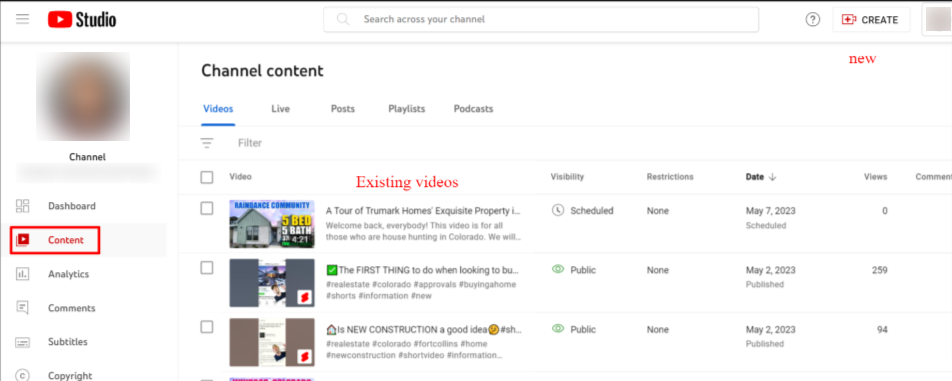
Step 3: Go to Description
The third step is to hover over a video when you are using Youtube Studio on a desktop. When you do this, you will see the edit buttons as shown in the screenshot.
You can access your video details by clicking the pencil icon or simply tapping the three dots that will allow you to edit the video title and description. We just need to open the description and both these ways are viable for this.
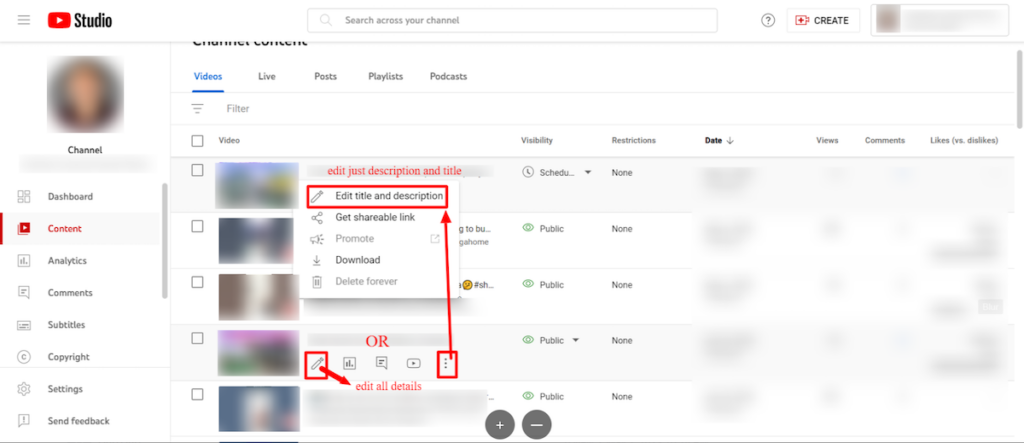
In case, you are interested in watching a Youtube tutorial on the same topic, we are giving a recommendation here:

Step 4: Insert Key Moments
Now you need to divide your video into different sections. You can be as creative as you want with Youtube key moments. Make sure to label each and every key moment to make it perceivable for your viewers.
After that you have opened the description, you can finally add the Key Moments. When you are adding them to the description, there are some things that you need to keep in mind:
- Always give the timestamps in the hour: minute: second format (for instance 01:13:22). This makes the timestamps easier to process when editing manually.
- Only add one key moment timestamp per line to avoid the mess.
- Make sure to add some text on each line.
- Do not forget to review the added Key Moments before finishing up the editing process.
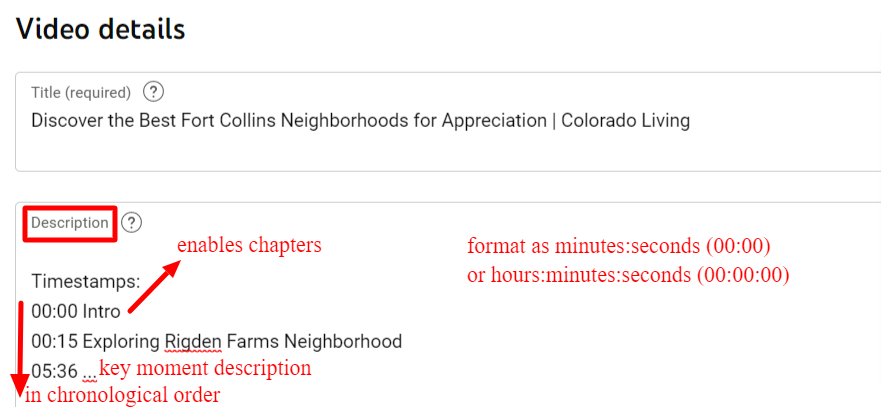
Here you go with the entire step-by-step guide on how to use Youtube Key Moments to get more views. If you follow all the steps, you won’t be stuck with anything at all!
End Note
There is no doubt that adding KEY MOMENTS to your videos manually is worth investing time in. Since they enhance your chances to rank on Google and Youtube itself. Also, help you maintain the user experience throughout your videos.
PLUS, adding Youtube key moments makes your content accessible and presentable. Today, neither Youtbers nor their audience is happy to invest their time and energy in watching lengthy videos. So it’s best to make use of YouTube key moments!
Editvideo knows how hectic it can become when you are running short on time to add Youtube key moments to all of your videos. For that, you can simply hand over this laborious task to us. Our team will happily assist you with accurate key moments positioning on your videos without making you wait for your videos at all. So just make a quick call for a consultation and get your Youtube videos to stun your audience with enticing YouTube key moments!
FAQs
This feature is for dividing your videos into multiple sections. These are useful to increase the user experience, increase ranking, making the videos accessible and perceivable for the audience.
Not at all, you can simply add key moments without having 1000 subscribers. However, there are some important factors that you need to consider when inserting key moments manually or you can hire a video editing agency for this purpose.




