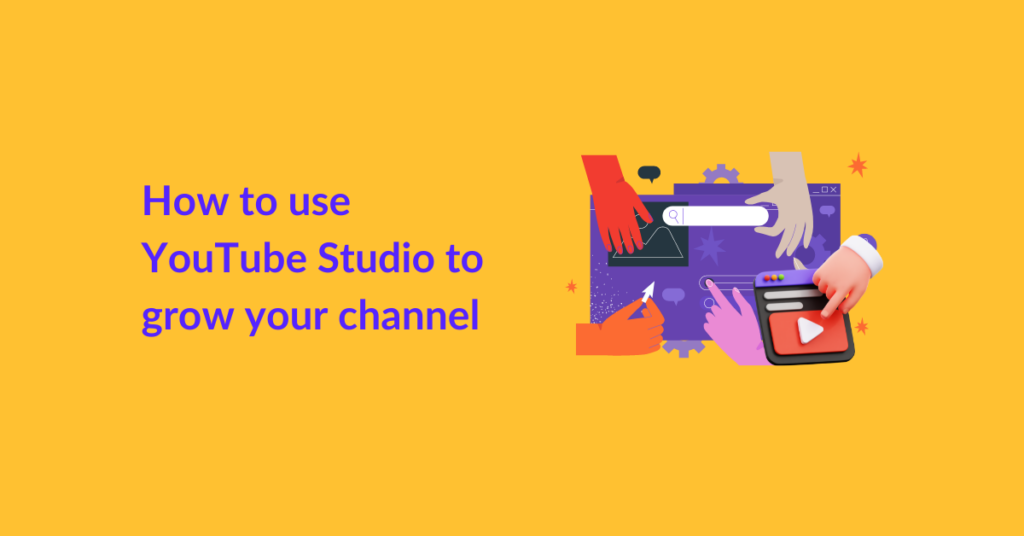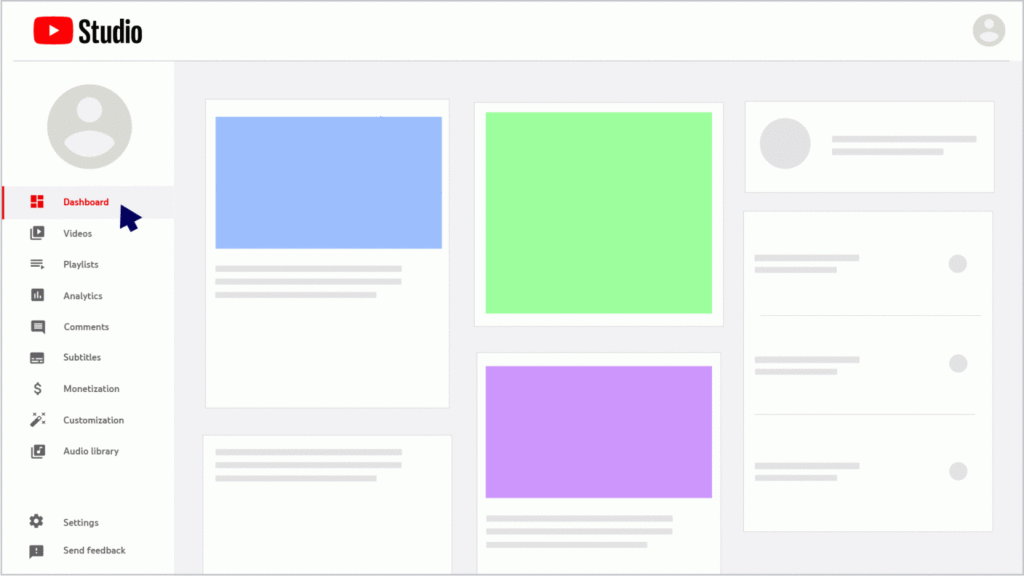YouTube Studio is the unsung hero of YouTube’s success. If you have to win at YouTube, you ought to know this place in complete detail and what’s the true potential of each feature in YT studio.
If you don’t already know, this guide is for you. We’ll be exploring everything from the basics on the surface to the deep, hidden technicalities. By the end of this post, you’ll have a complete command of how to use YouTube Studio to grow your channel!
Table of Contents
YouTube Studio: All the things you can do…
At a glance, YouTube Studio looks like this:
It appears simple and of little use to the inexperienced eye. But in reality, it hides some really powerful tools. You can use it the same way you’d use Google Analytics for your website growth.
To cut to the chase, YouTube Studio enables the following, which then leads to growth:
- Video Management: Directly upload, edit, and organize your videos. You also get to control the titles, descriptions, thumbnails, and closed captions.
- Analytics: Gain insights into your channel’s performance with detailed analytics, including views, watch time, audience demographics, traffic sources, and revenue.
- Channel Customization: YT Studio brings all of your content on one page, so you can refer to it at a glance. This allows you to monitor the overall output and image of your channel. You can use it to make branding decisions, customize channel layouts, and add featured sections to create a visually appealing and cohesive channel presence.
- Monetization: Set up and manage monetization options, such as ad revenue, channel memberships, super chat, and merchandise shelf.
- Video Optimization: Optimize your videos for search and discoverability by incorporating relevant and ranking tags and keywords. You can also add topic-relevant and enticing video end screens to maximize your channel’s view time.
- Copyright Management: Monitor and manage any copyright claims on your content to ensure its in compliance with YouTube’s policies and guidelines.
- Community Interaction: Engage with your audience through comments, messages, and live chat to foster a thriving community around your channel.
- Live Streaming: Plan, schedule, and host live streams directly from YouTube Studio. This gives you an opportunity to interact with viewers in real time.
- Create Playlists: Create and curate playlists to organize your videos and optimize viewer engagement.
- Receive Recommendations: There’s a section in YT studio that brings you direct recommendations and optimization suggestions from YT headquarters. Explore these video ideas and optimization tips.
- Collaboration Opportunities: Explore collaboration opportunities with other creators through YouTube’s features like YouTube Studio’s collaboration tab, Super Chat, and community posts.
- Content Strategy: Utilize YouTube Studio’s data-driven insights to understand your audience, identify trends, and shape your content strategy for maximum impact.
- Mobile Studio App: Manage and monitor your channel on the go using the YouTube Studio mobile app, enabling you to stay connected and make adjustments anytime, anywhere.
You see, the growth opportunities and possibilities with YouTube Studio are endless! There’s so much you can do.
In the next section, we’ll laser focus on how to use YouTube Studio to increase views on your YouTube videos. But before we head to that, we highly recommend watching this detailed breakdown of the YouTube studio dashboard:

Zooming in: How to increase video views
1. Dashboard
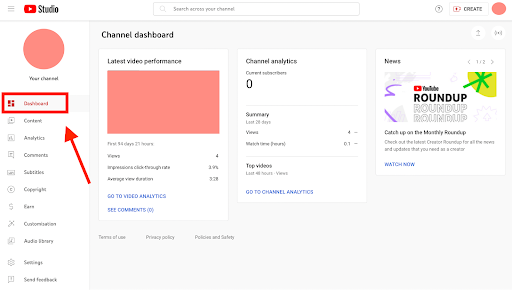
The first tab on your YouTube studio is the ‘Dashboard’. When you click on it, YouTube displays:
- Your latest video analytics
- Latest comments
- Recent subscribers
- Quick insights into overall channel analytics
- New YT-based achievements
- Violation notices (if any)
- Ideas and optimization tips from YouTube’s team
The dashboard also displays a section called Important Notifications. Under this section, YouTube highlights things that need your immediate attention (like notifications related to monetization, copyrights, violations, etc.).
How can you use all of this to grow your channel? You can use this tab and its data to ensure you are IN the game.
If there are any violations, hate comments, or other types of negative activity on your YT dashboard (negative activity DOES NOT mean poor video performance), you can quickly take action to counter it. If you don’t do this timely and YT shadowbans your account, you might lose all your progress.
2. Content
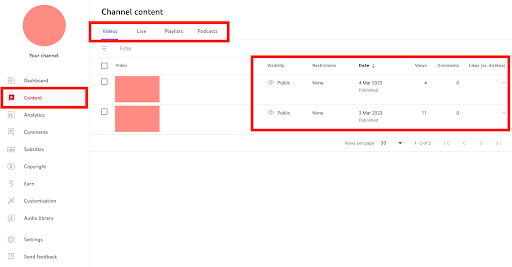
Next, we have the content tab.
First, it organizes your videos and the views, comments, likes, and dislikes they earned in a list form — meaning you get an opportunity to compare which videos your audience like best at only a glance.
There’s also a filter option that allows you to extract the information you need with just a click. This eliminates the need for manual sorting. You can pick the content you want to pin at the top of your YouTube channel just by studying this section in deep detail.
Here are some tips to use this section more effectively:
- Find out all the videos that received the maximum number of dislikes. Dive deep into the comments and check if anyone’s left feedback on why they did not like the video. Study the content. Now, recreate the video to offer an improved version. And make sure you mention in the video why you did it. It will win you a positive reputation. Plus, you’re likely to get more views because those who have already watched the video and have been bothered enough to dislike the video, they’ll watch it again to see if you got things right this time.
- Find out all the videos with the maximum number of positive comments. Shortlist the titles and do keyword research to find cluster topics. Try creating complete playlists for the most positively received videos.
- Fish out videos that feature top-notch content but haven’t received much attention. Click on each of these videos and optimize the video title, tags, and description. If you’re not sure how YouTube video optimization works, browse our guide on YouTube SEO.
- Improve thumbnails of least viewed videos and republish them. This will allow you to A/B test the performance of the video by means of thumbnails. Note that the key to creating an inviting thumbnail is to keep the text short and make the video visually comprehensive. At editvideo.io, we offer super catchy YT thumbnails as a part of the package and they sure do win views. Get in touch if you want to try our YT editing (inclusive of free YT thumbnails and YT shorts).
- Lastly, evaluate your analytics in the content tab weekly and check which content format is receiving the most attention. If your podcasts are more of a hit as compared to videos, focus more on podcasts. Use this part of the YT Studio to direct which way you must sail.
3. Analytics
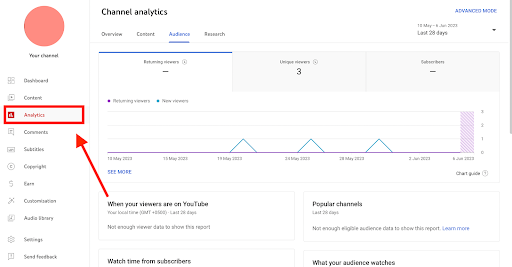
Technically, the content tab is the most important tab for you if you’re a solo creator who aims to make a living out of YouTube. That tab is going to reveal the most solid info on what type of content is more useful for your audience and what you should create more.
But if you’re running a small (product or service-based) business and wish to use YouTube to acquire more customers, then analytics is the most important tab for you. THIS should direct your content creation process.
Why? Let’s break it down.
Look now, the analytics tab offers detailed insights about:
- Where is the traffic coming from?
- At what time do people view your videos?
- Which gender and age watch your videos?
- What other types of videos do your viewers search for?
All of this data is invaluable to building a sales and marketing funnel. It allows you to get an insight into how many relevant leads are you getting and what changes you need to make to attract more of a RELEVANT audience.
Say you offer makeup services in the USA and your videos are most watched in India or Pakistan. You’ll be earning pointless views. You cannot make further sales with these views or gain any loyal subscribers.
So, prioritize this tab if you aim to grow on more than just YouTube.
4. Comments
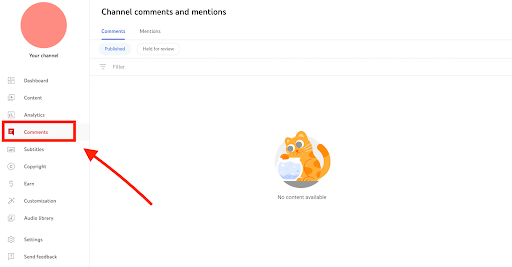
The comments and mentions tab is important for building an engaged and loyal community. Again, this stands true IF there is a ‘next step’ for your audience – meaning you want to direct them to a purchase of some sort.
If you’re running an entertainment channel (such as a lyrics video channel), investing your time in the comments tab may not be a wise move.
A good way to use this tab to gain more views is to fish out collaboration opportunities. Use the filter at the top to extract YouTubers with a high subscriber count who have engaged with your videos. Try pitching a YouTube collaboration as it will benefit both parties.
5. Subtitles & Copyright
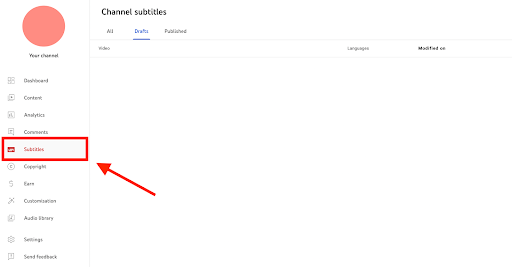
Now, here’s the last section that can truly help you get more views on your YouTube videos.
According to a report, 75% of people watch videos on mute. So, if you have a talking head video and there are no subtitles, most people won’t be watching your videos. For that very reason, it’s essential to pay attention to subtitles.
Although YouTube’s automated subtitles are good enough, they can generate faulty subtitles if your accent isn’t clear and comprehensive. So, make sure you manually recheck the subtitles. And if you do not have time for this demanding task, shoot us a message. We’d be happy to do it for you.
End Note
The last six sections that you are viewing in the left panel of your YouTube studio screen aren’t completely useless. They have their own use cases and we’ll cover them for you soon. But until then, nail the first five sections and GO achieve insane growth on YouTube! Keep us posted with your results.