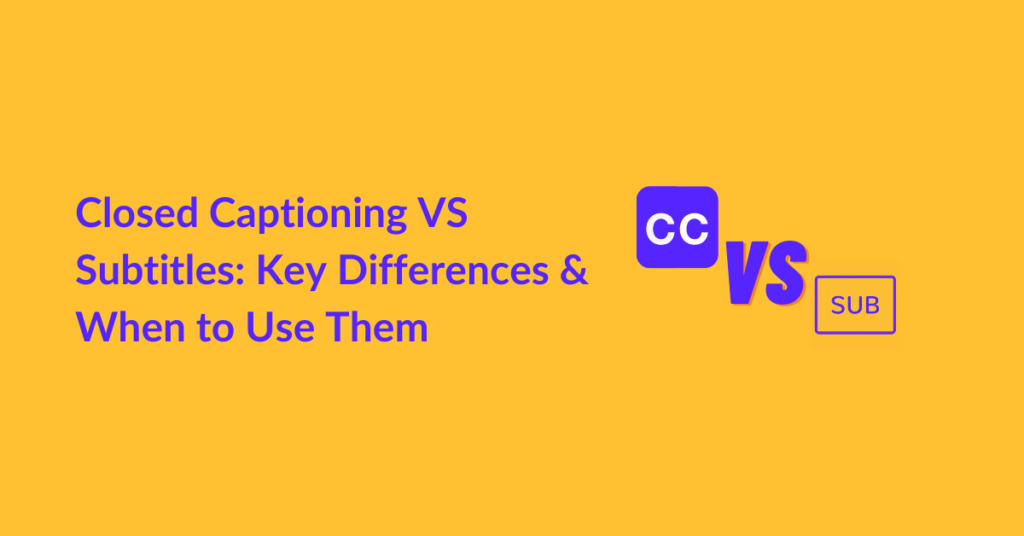Closed captioning and subtitles are often confused with one another. Some people even consider the two terms to be synonymous.
But well, that’s not the case. And we’ve compiled this post on the very note.
Over here, we’ll completely dissect and discuss the long-sought debate on closed captioning VS subtitles. We’ll highlight the differences and help you pick the right one in case you’re creating or editing a video at the moment.
So, let’s get started!
Table of Contents
Closed Captioning VS Subtitles – What’s the difference?
Did you know Netflix mentions closed captioning under the heading of subtitles in the settings section?
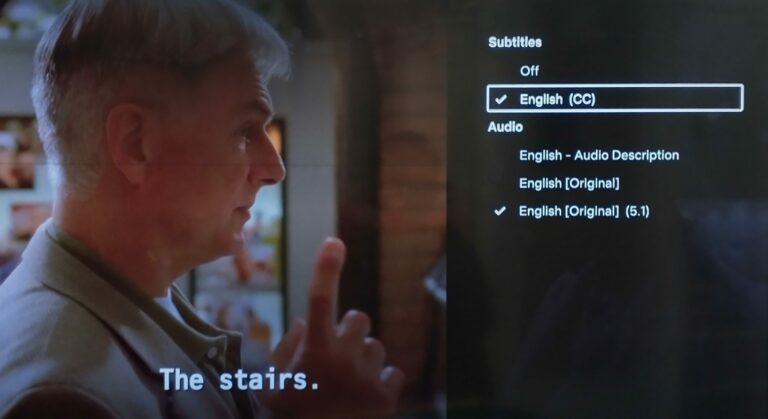
And quite interestingly, YouTube uses the two terms interchangeably as well. Check this out:
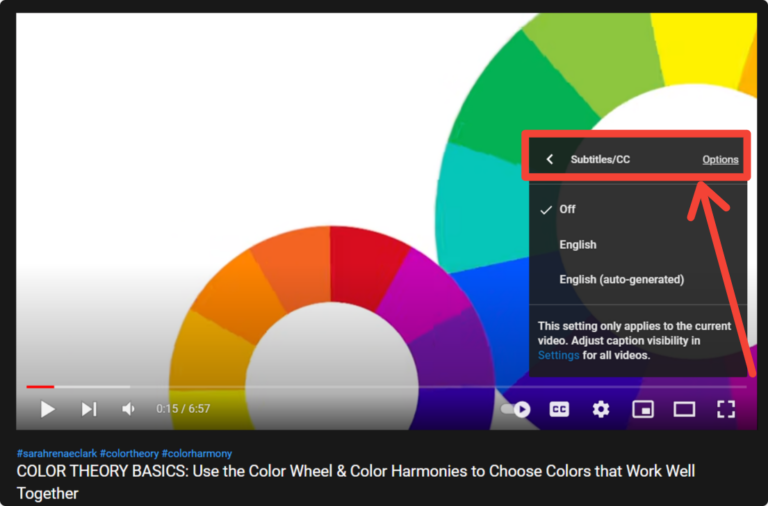
So, it’s not your fault if you can’t distinguish between the two. Several leading video distributors and makers have been using the two terms in place of one another, making it difficult for the viewers to understand their meanings truly.
Now, don’t get us wrong. Team editvideo.io has nothing against YouTube and Netflix. And we don’t, at all, mean that these video distributors are creating confusion on purpose.
It’s probably with the intent of making user navigation easier. Since quite a lot of people confuse the two, the leading video distributors have placed the two together to make identification and controls easier.
So, cut to the chase:
- The subtitles/CC settings you see on most video players refer to closed captioning.
- The difference between the two is minor for a viewer but major for a video maker or editor.
Why is the difference important for a video maker?
Video creators and video editors need to have a command over closed captioning VS subtitles. They ought to know the difference because the better they know, the better viewing experience they’ll be able to deliver.
How so?
Well, knowing the differences between closed captioning and subtitles can help you tailor your videos to your audience. For example, if you know your audience speaks a different language, you’ll equip the video with accurate subtitles instead of closed captions. But if your video will be watched by the native audience, you’ll opt for closed captions so the hearing impaired and others can make sense of the video content.
In either case, you’ll be intentionally working to improve the accessibility of your video content for the intended audience. Along the same lines, it’ll also help you save time as you’ll be dedicatedly working on one goal. Instead of dividing your attention between subtitles and closed captioning and attempting to include both, you can focus on one. In this way, you won’t end up ruining both.
Quick Overview
So, here are the differences summed up:
| Differences | Subtitles | Closed Captioning |
| Definition | Translation of spoken dialogues by each character in the scene | Transcription of spoken dialogue, background noise, and other information that’s not voiced but important for viewers. |
| Placement | Bottom of the screen | Bottom of the screen |
| Turn off/on | Can be turned off | Can be turned off |
| Purpose | Translates dialogues into other languages to make it accessible to people in different geographical locations | Same language timed transcription to make video content comprehensive for the deaf and impaired |
Closed Captioning
Generally, there are two types of captioning:
- Open captioning
- Closed Captioning.
Open captioning is embedded in the video, and these captions can be formulated beforehand. As they reach the viewer’s end, the signal already contains the captions, and hence these captions cannot be removed.
On the contrary, closed captioning can be turned off. It refers to the transcription of the video and includes both speaker and non-speaker elements. It aims to help the deaf and impaired understand video content.
For example, consider this short Mr.Bean’s video.
The closed captioning of this video can be given as:
First 10 seconds: Karate experts exercise their moves.
Next 10 seconds: Mr. Bean hits the vase: It’ll be fine.
Last 10 seconds: Mr. Bean: Heya!
Subtitles
Subtitles aim to make the video understandable for people who do not understand the language spoken in the video. For example, if you watch a French movie, you’ll need subtitles to understand what the characters are saying to one another. If you rely on closed captioning, you won’t be able to understand what’s going on. On the contrary, subtitles will translate what’s going on for you.
Hence, subtitles may deviate from the original script of the video in terms of vocabulary and sentences. Subtitles do not convey where music comes up in the video or if there’s a background sound.
Considering Netflix and YouTube videos, you might witness subtitles on different frames like these:
I wish Gabriel had enough guts, Joshua [sigh]
If this dialogue belongs to a video filmed in an English country, i.e., USA, UK, etcetera, it is a closed caption. The inclusion of sigh is the biggest identifier here.
But if the video was originally filmed in France and then broadcasted in an English country, it will count as subtitles. Why? That’s because the subjects in the video were most likely speaking French, so you’re unable to make out what they’re saying. The subtitles are translating their dialogues for you.
Why does it matter?
We’ve explored the differences between the two terms in complete detail. Now, the question arises: what’s the whole point?
True, they are different from one another and are meant to serve different purposes. But, it wouldn’t harm if we merged the two or used them interchangeably. Correct?
Well, yes that’s correct. But here, the tradeoff is precision. The compiled video content isn’t as targeted and specific when you use the two interchangeably.
Below, we’ve listed some of the specific benefits of both these technical video specs:
Closed Captioning
As highlighted earlier, closed captioning makes audible content available to the hearing impaired. Anyone who cannot listen to the main audio and background noises and voices can benefit from the closed captions.
As the CC comes up at the bottom of the screen, they’ll be able to detect:
- Which character is currently speaking?
- What is the character saying?
- Are there any background noises?
- If there are background noises, how are they relevant to the current scenario?
Apart from this, adding closed captions to a video is also a legal obligation for content producers, at least in the USA. It was rendered mandatory by ADA ( American Disabilities Act). According to the act, all sorts of media produced should include closed captions to eliminate discrimination.
Subtitles
Similar to CC, subtitles have their respective specific benefits too. The primary benefit is that subtitles help promote the content in locations other than your own. They bring about greater exposure to the content you create and help reach untapped global markets.
It could mean more fans of your content, audience expansion, more views, and more profitable businesses.
Best Practices for Closed Captioning and Subtitles
When formulating either of the two, you should ensure a few factors, including:
- Readable
- Do not obstruct important content in the video
- Include speaker labels
- 99% accuracy
- Follow DCMP, FCC, or WCAG standards
FAQs
It depends. According to industry standards, closed captioning is 99% accurate. However, live closed captioning is known to have quite a lot of errors owing to human error, poor signals, and other reasons.
On the contrary, subtitles are accurate in the sense that there are no spelling errors. But they may not accurately and exactly correspond with what’s said in the video.
We’ve outlined it all above. Scroll up and review the comparison chart to learn the differences.
Yes. The first letters of sentences in subtitles should be capitalized. Similarly, all the nouns should be capitalized.
Often, this query is with respect to textual subtitles, i.e., the secondary title that appears after the main title. So, double-check your concerns and act accordingly. Video subtitles follow general grammatical rules.
If you’re looking for an automatic closed captioning tool, you should browse this list of the best automatic closed captioning tools of 2022. The list includes both free and paid options.
You can equip a video with 1-3 lines per frame. This is roughly equivalent to 47 characters per line.
We can help you with both.
We hope our guide on closed captioning VS subtitles helps you.
And before we sign off, here’s the good news for you; At editvideo.io, we can help you with both. Whether you’re creating a creative video or a professional video for your business, whether you’re going to upload it on YouTube, your website, or your socials, we assure you it’s going to work for all.
Our policy when editing is to make the video content as universal as possible unless you want it a particular way. It helps our clients pay once but uses the edited video over and over. We want you to make the most of your investments.
Just share your goals with us, and we’ll take it from there!