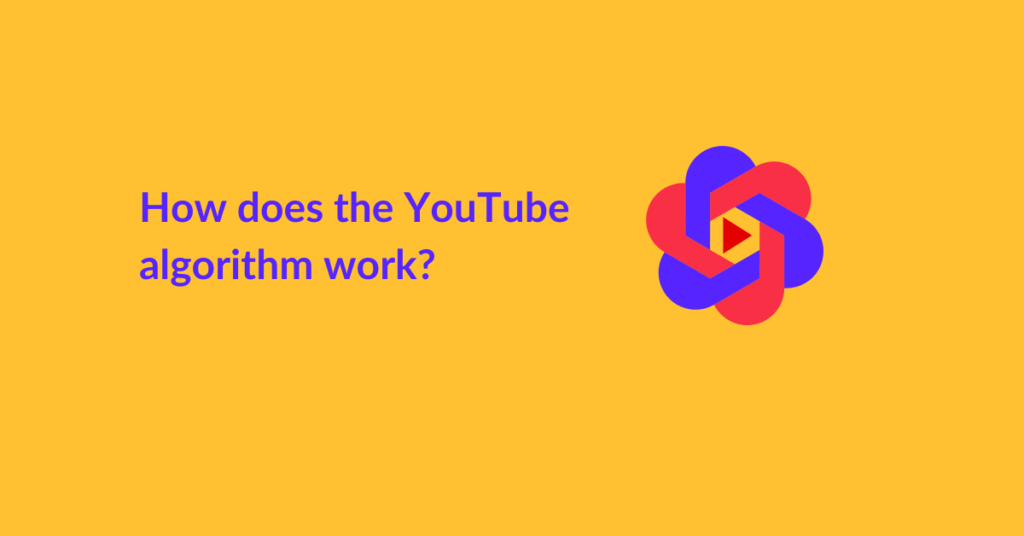Formatting your videos properly, doing all the SEO work, and even constantly revising the quality of content you produce – but still not seeing your videos rank on top?
Well, it’s probably because you’re not getting the hang of the YouTube algorithm.
On that note, we’ll be decoding the entire YouTube algorithm to bits for you in this post. We’ll cover everything from all the versions of the YouTube algorithm to how does the YouTube algorithm work.
Let’s get started!
Table of Contents
What is the YouTube algorithm like?
YouTube’s algorithm basically comprises two algorithms. These include:
- The homepage algorithm
- The suggested videos algorithm
Collectively, these are known as the recommendation system.
It is worth noting that most of the traffic for videos is generated by the recommendation system and not the search results — this means that any video appearing in the recommendations is likely to get MORE views as compared to any video that ranks on top for a specific keyword.
To illustrate this further, imagine that you frequently use YouTube to search for unique TikTok and reel ideas. Now, the recommendation system will be well-trained to recommend relevant videos to you. So, after your first or second search query, you won’t have to type what you’re looking for in the search bar again. You’ll go to youtube.com and if you’re signed in, the videos of your interest will be showing on top. Naturally, you’ll click on the title and thumbnail that intrigues you most and watch that video.
In this way, most people who visit YouTube rely more on the recommendation system as compared to the search results. Given this, your goal as a YouTube creator should be to land in the recommended videos.
How can you do that? Hop onto the second-last section of this post to learn more about that!
Timeline: YouTube Algorithm Updates
Here’s how the YouTube algorithm changed over time:
- 2005 – 2011: In 2005, YouTube got launched. And in the initial six years, the YouTube algorithm ranked videos by number of clicks and views. This made the platform dominated by clickbait videos. Also, the first-ever video to gain 100 million views on YouTube during this time is this one: Evolution of Dance.
- 2012 – 2014: In 2012, YouTube introduced another metric called ‘watch time’ and started ranking videos based on the same. So, the higher the watch time of a video, the higher chance it has of landing in recommendations. This metric works the same to date.
- 2015 – 2016: In 2016, user satisfaction surfaced as yet another metric that contributed to the working of YouTube’s recommendation system. YouTube released a paper in which the company explained how it is improving personalization on the platform using ‘user satisfaction’. It was basically derived from the user’s watch history, search history, and video completion history. They also used surveys to enhance the personalization offered by the platform.
- 2017: In 2017, YouTube started using machine learning to identify and suppress extremist and controversial videos. The monetization policies also became more strict. Channels were required to acquire 10,000 views before they became eligible for monetization.
- 2018: The algorithm started restricting the discoverability of videos that spread misinformation, fake news, conspiracy theories, or harmful content (such as videos that targeted children inappropriately).
- 2019: The algorithm was improved to give more weight to personalized recommendations based on each viewer’s individual viewing habits and interests. The metrics that dominated the YouTube algorithm this year were user satisfaction score and impressions click-through rate.
- 2020: There were no major changes to the YouTube algorithm in 2020. But the platform implemented measures to address the issue of borderline content (i.e., videos that didn’t violate community guidelines but had potentially misleading or inappropriate content). The platform also adopted greater transparency in providing feedback to the video creators and released YouTube shorts in September.
- 2021: YouTube started testing a feature that allowed creators to hide their dislikes on their videos. It was an attempt to reduce harassment against creators and the buildup of dislike against certain campaigns.
2022: There were no major updates to the algorithm.
YouTube Algorithm Update 2023
As of yet, YouTube has not announced any major updates in its algorithm. It’s working as before. The only change we see on the platform is the drastic improvisation in personalization. YouTube seems to be getting to the roots of each viewer’s viewing habits and is recommending more personalized videos on both the homepage and the suggested videos section.
What’s more, YouTube shorts are winning on the platform. Learn more about YouTube shorts here: How to use YouTube shorts to grow your channel?
YouTube Algorithm Myths Debunked
As we highlighted earlier, there’s lots of confusion about what works on YouTube and what’s not. If something doesn’t work, a lot of people like to blame it on the algorithm. 😅
Let’s check out how many rumours floating around the YT algorithm really have a base.
1. HD Quality videos are promoted by the algorithm.
False! The algorithm cannot see your videos. Rather it sees your video’s performance. So, even if you’ve shot your video from your phone’s camera, it can outsmart a video shot from a professional camera. It all comes down to how engaging your content is.
2. Longer videos mean higher chances of success.
Nope. YouTube shorts prove this wrong. Even a 12-second video on YouTube is a worthy investment and it can help you make money.
3. Changing videos to ‘public’ after uploading as unlisted affects rankings.
Untrue. YouTube does not say anything about penalizing this move. Instead, the algorithm is just concerned with the response your video receives from the viewers.
4. More subscribers bring greater rankings.
Incorrect. More subscribers do not necessarily mean greater rankings. Sometimes channels with fewer subscribers outsmart channels with more subscribers. It’s the views and watch time of your videos that matters.
How do you align youtube videos with the algorithm?
Now that you are well aware of how the YouTube algorithm works and what really makes it up, let’s check out how can you use it effectively to promote your videos:
1. Create a series of related videos.
Suggested videos are the videos that autoplay after your current video and they appear on the right side of your screen like this:
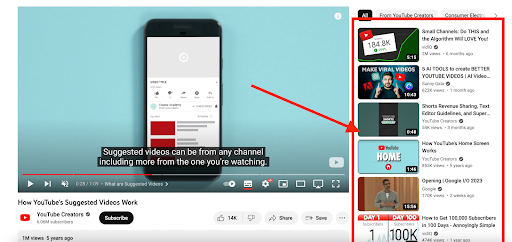
Now, these videos that appear on the right are picked by the YouTube algorithm based on a few signals. These are:
- Videos featuring related content (related topics)
- Videos that are often watched together
- User’s watch history
Given this, it’s a good idea to create a playlist consisting of a set of videos that are related to one another. For example, if you are creating a playlist about how to earn money on youtube, other videos in the same playlist could be about:
- How to become a YouTuber? – Step by Step guide.
- How much money do YouTubers make?
- How to create your first channel on YouTube?
- YouTube content creation – best practices
And so on. Make sure you link these videos at the end of the screen too.
2. Create videos similar to those people already enjoyed
YouTube offers analytics for each video that you’ve posted on your channel. Study your channel analytics and find out that one video that’s performed the best.
The high number of views and likes suggest that your audience enjoyed that video quite a lot.
Recreate more of such content and publish it. Make sure you adhere to the same color scheme, transitions, frames, and other video aspects. It will ring the familiarity-bell in your audience’s mind and they’re likely to watch the video.
3. Use a thumbnail that pops
YouTube is a platform for visuals. People watch what visually catches their eye and appeal to them the most.
Given this, you should remember the gateway to your video is the cover, i.e., the thumbnail. So, give thumbnail creation proper time and attention. Make sure you use these 6 design hacks to make your YouTube thumbnails pop and stand out in your audience’s feed.
The more they stand out, the higher the chances of getting clicks and views.
4. Pay attention to the ending screen of each video
As hinted earlier, the end screen of your video determines the viewer’s journey. If you do not work on it and leave it empty, YouTube will automatically search up related videos and recommend those to the viewer. But if you do work on the end screen and place cards that link to more videos on the same topic, you might be able to direct the same audience to more of your videos and earn more watch time.
5. Write smarter YouTube descriptions
The video description text is a powerful tool that most creators underestimate. Take your time to craft an SEO-optimized description.
- Use proper spacing.
- Use the exact same keyword in the first two lines of the text.
- Make it very clear what your video is about in the description text.
- Make sure you maintain suspense and do not give away the entire gist of the video in the text.
Learn more about YouTube SEO here.
End Note
By now, you’re well aware of how does the YouTube algorithm work. We hope this post got you some clarity on the subject. If you can’t decide where to begin building your channel, we recommend browsing this guide:
And if you’re looking for an editing partner, consider editvideo.io’s super affordable plans. Our dedicated video editors can help you upload content consistently and build a unique vibe for your channel!