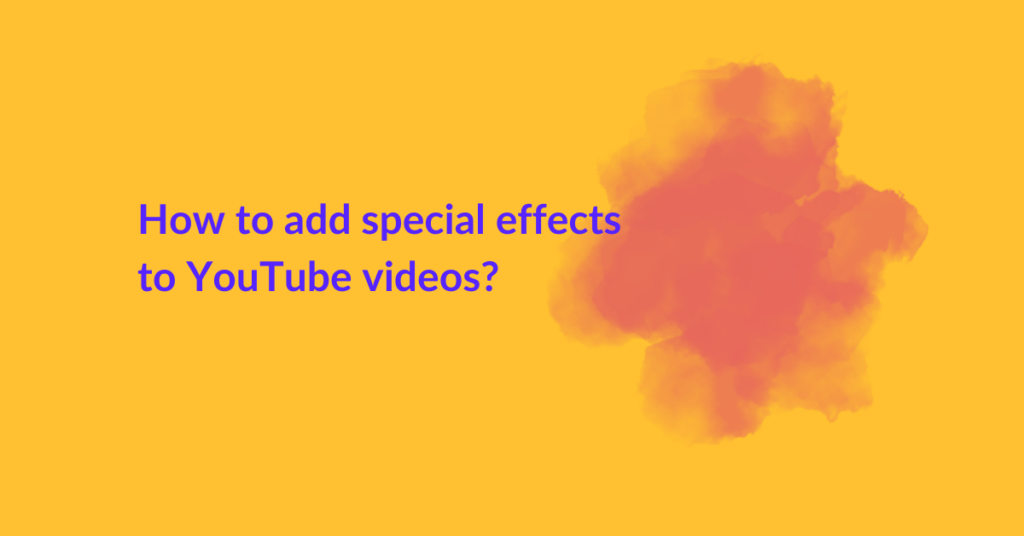If you’re a beginner YouTuber, there’s a high chance you’re wondering how to add special effects to YouTube videos. You probably wish to convert your plain-looking video into something truly jaw-dropping like all those trending YouTubers.
Well, if that is the case, you will find this post super useful. Here, we will share some detailed insights and actionable tips for the following:
- What are special effects?
- Special Effects VS Visual Effects
- How to add special effects to YouTube videos?
Let’s get started!
What are special effects?
By definition, special effects refer to visual illusions created on a digital canvas. It makes videos more realistic, interesting, and cinematic.
Special Effects VS Visual Effects
Social media uses these two terms interchangeably. However, according to the professionals, there’s a huge difference.
Special effects (SFX) refers to things you add on-site to create a scene. For example video creators can throw a matchstick in a small basin filled with gasoline if the idea is to show an explosion. This is the creator’s part of the work.
On the contrary, visual effects (VFX) refers to how video editors add effects to filmed scenes. These are edited post-production, and these are cheaper than special effects. This is the editor’s part of the work.
In this post, we’ll be using special effects and visual effects interchangeably because that’s how it works for YouTube. As a creator, you won’t be involving on-set props and scenes. Instead, you’ll need to edit the video afterward to include your special effects.
Example
To understand how special effects work, let’s consider Game of Thrones as an example. You must have seen several dragons in the movie. The movie-makers brought dragons to life by filming the scenes with props like the one in the image below. Then, they edited the filmed shots to replace these props with real dragons.
Check this scene from Game of Thrones:
Similarly, you must have seen several of these special effects in different movies and shows. You can find some iconic examples of special effects in Stranger Things, Jurassic Park, Westworld, and Star Wars.
In the YouTube world, special effects usually refer to effects that look like these:
This is one of the videos that we edited for our client. Notice how:
- Images appear over the screen to give a certain feel.
- Color splashes onto the screen to create a washing-off feel
- Animation of subtitles and colors to sync with the voiceover
All of these are special effects. If you want the same, just drop us a message.
So, what do special effects include?
We’ve given you some in-action examples above but that’s not all too special effects. Special effects refer to:
- Filmora 9
- Adobe Premiere Pro CC
- Lightworks
- HitFilm Express
- Blender
Step 2: Learn to use the software
The next step would be to learn the software. Usually, you’ll find tutorials on YouTube or on the software website. This may take an hour or maybe hours. It depends on your previous video editing experience.
Note that software companies will only teach you how to use the software. They will not teach you how to make your videos more appealing or add the right visual effects. For that, you’ll have to visit YouTube. We recommend learning from the following channels:
Alternatively, you can quickly browse some quick and easy hacks for adding visual effects.
Step 3: Implement your learnings
Import the video to the software, edit your file as desired, and export your file. We recommend keeping a copy of this file in cloud storage as well as your local storage. Just in case you lose data somewhere.
If it’s a lengthy project, it’s a great idea to either use a notebook to break down the process into phases. Or use a project management tool to keep track of where you’re going.
With that said, editing subtitles will take a bit more investment. Most video editing software offer subtitle animations and editing in their paid plans only. You might not be able to avail of this feature in free plans.
FAQs
YouTubers either use video editing software to edit their videos or outsource the time-consuming job to expert video editing companies.
Some of the best video editing software includes Adobe Premiere Pro, Final cut pro, Shotcut, and Apple iMovie. Some of the best video editing companies include editvideo.io, Video Husky, and Vid Chops. Browse the Top 15 Video Editing Services to Outsource.
Shoot a small-scale explosion or pick a stock video and then shoot the scene where you wish to include the explosion. Make sure the recorded scene has ample space for the explosion in the frame. Next, pick a video editing software and merge the two clips. Watch how to do this in this video: How to create an explosion in a YouTube video?
No. As of yet, you cannot do that.
Final Words
Lastly, we’d like you to ponder upon your investments here. Is it a good idea to invest time in learning how to add special effects to YouTube videos and do it all by yourself?
If you have no money concerns – yes, go ahead! All skills are great to learn.
But if you have to earn quickly and easily – it’s best to trust a professional video editor with the job. They will save you time, add epic effects (owing to their experience and expertise), and double the impact of the content you create.
- Transitions
- Overlays
- Elements
- Split Screen
- Filters
- Text
- Shadow
- Border
- Animations
- Flip effects, etc.