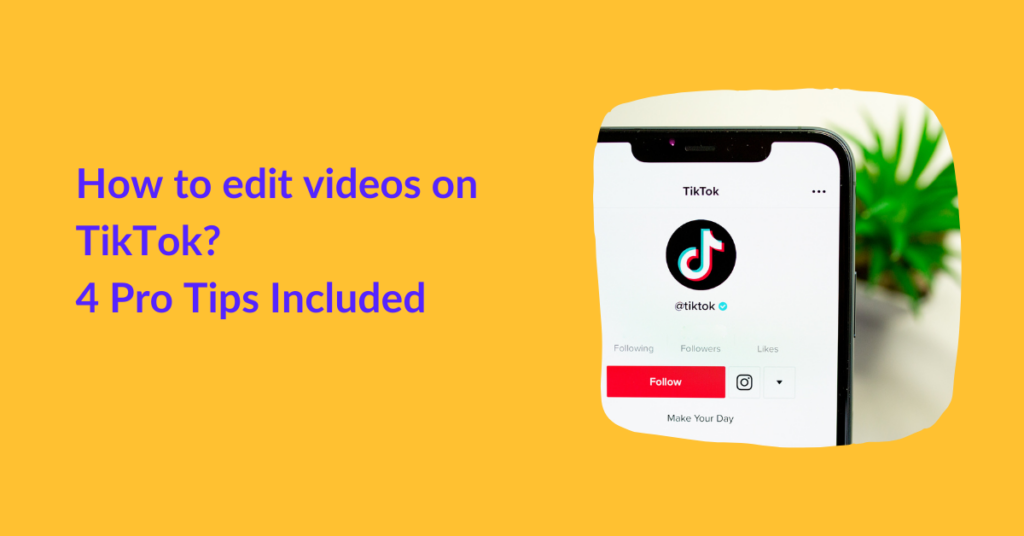One viral TikTok can get your business noticed by the most prominent influencers in your industry. It can bring you sales you only dreamed about. And it can bring you some very loyal customers.
It did all of the above for Klassy Network and Noble Leather Co. Check these guys out for yourself.
Short TikTok videos got these guys the boom and exposure they needed.
Obviously, these TikTok videos weren’t any TikTok videos. They were planned, valuable, and super aesthetic.
In this guide, we’re going to share how you can create similar viral TikTok content. We’ll share:
- How to edit TikTok videos?
- Pro tips to create viral TikToks
Let’s get started!
Table of Contents
How to edit videos on TikTok?
Technically, there are three ways of editing videos. These are:
#1. In-app Editing
A lot of people film and edit videos on TikTok only. The app is user-friendly in this regard. It allows you to:
- Add effects before shooting
- Add filters before shooting
- Use templates of other TikTok videos
- Enhance facial looks using beauty effects
- Use the timer feature to prepare for the video
- Record slow-mo or time-lapse videos
- Record with original audio or background music
- Adjust clips as need be.
- Add stickers and elements
- Upload and use custom fonts and templates
If you’re absolutely new to filming video content for your digital profile or business, you might have a tough time determining the vibe you wish to set for your page.
We recommend reading this guide about developing brand identity in 2022. And this guide is about creating a brand vibe. Take your notes as you read both of these posts.
Generally, however, you won’t see many youngsters browsing resources and developing a vibe of their brand on TikTok.
Gen Z believes in trial and error. We’ve seen most TikTok accounts experiment with their looks and feel until they find their sweet spot and stick to it. Although it can be a bit time taking, it’s also a good way to find your way.
With that said, in-app editing is the toughest way to edit videos. It may involve loads of retakes and compromises.
That’s because there’s no way you can change frames, delete clips, change audio, or filters. Once you’ve posted the TikTok, you cannot even change the caption!
So, if you’ve to come off as natural and professional both, in-app editing might not be for you. The filmed videos may have a lot of flaws and bloopers.
In-app editing of TikTok videos works best for small businesses starting from scratch (with little to no budget), particularly if you’ve to film selfie-style casual videos. For example, if you’re a fashion influencer for cheap to mid-range quality clothes, filming and editing your videos on TikTok will work fine.
But if you’re advertising a luxury brand, in-app editing might not be for you. You might need a professional’s help to make the colors actually more appealing.
With that said, here’s a quick summary of what you can and cannot do when editing within TikTok’s app:
| In-app video editor features | In-app video editor limitations |
|---|---|
| Timer | Limited editing tries |
| Slow-mo/Timelapse | Cannot remove watermark |
| Filters, transitions, effects | Filters, transitions, effects |
| Beauty mode | Cannot remove or blur specific elements in the screen |
| Adjust and arrange clips | The in-app video editor may unexpectedly crash at times |
| Original audio or songs | May process and post low-quality video |
#2. Third-party bot editing.
Owing to the limitations of TikTok’s in-app video editor, a lot of people find alternatives. Some opt for human editors to come up with realistic and engaging video content (we’ll talk about that in a bit), while some end up opting for software in their quest how to edit videos on TikTok.
The best video editing apps for TikToks are as follows:
- InShot
- BeeCut
- ViaMaker
- Quik
- Videoshop
- VideoShow
These apps are reviewed and recommended by the Influencer Marketing Hub here. We recommend them too, except Lomotif.
Lomotif is a bad deal because you pay a lot and the only added benefit you get is the addition of music. You should opt for InShot instead.
But the question is: are video editing apps really worth investing in?
It depends. If you’re a skilled video editor and know the edits you wish to make, using a video editing app may save you time and money (some of them are free too!).
But if you’re new to video editing, it may be vice versa. You may find yourself investing more time, effort, and money than required on each TikTok. For newbies and business-oriented people, video editing agencies are a better choice.
Here’s a quick summary of the pros and cons of a video editing app:
| Pros | Cons |
|---|---|
| Easy-to-use interface | Commercial editing touch |
| Mobile Apps available | Aesthetic development depends on you |
| Free versions available | Free versions may lag |
| Copy-right free elements and filter library | Watermarks |
| Paid versions offer more features |
#3. Third-party human editing.
The third and most effective way to edit TikTok videos is to get in touch with a video editing agency. It’s best for those who create bulk TikTok content every month and want flawless videos on their feeds.
On average, it takes about 30-40 minutes to edit a TikTok video using a third-party app, especially if you’re fixing errors. It might take as little as 10 minutes or as many as two hours. It all comes down to your experience, speed, and clarity about what kind of edits you require.
Hiring a video editing agency cuts the struggle by half. Most video editing agencies have worked with a variety of clients producing content for Instagram, TikTok, YouTube, etc. And so, they usually have the know-how of what works and what doesn’t.
Plus, if you create a brief and discuss your requirements with them, you can save yourself even more time. They’ll edit your videos, while you can work on coming up with newer ideas and filming them.
We’ve listed the top 15 video editing services in this list. And we invite you to check out our portfolio as well.
We’ve helped content creators multiply their reach and following by 10x on all social media platforms using our video editing skills. From the latest fonts to clear messaging and brand voice, editvideo.io takes care of it all (Check out our TikTok and Reel Editing Services here!)
Plus, the added benefit that you get here is a dedicated video editor. Our video editor will work closely with you to understand your vision for your TikTok profile and its goals.
If you wish to acquire better discoverability, our editor will work to pack your TikTok with the latest trends. But if you wish to establish authority, we’ll focus on delivering the message uniquely and clearly.
However, if you’re a small business with a $100 marketing budget, you shouldn’t break the bank and hire a video editing agency. It’ll be too expensive for you.
Hire a video editing agency to edit TikToks only if:
- You create 20-60 TikToks every month.
- You create TikToks for more than one channel.
- You aim to drive sales with your TikTok videos.
- You require super aesthetic and flawless content on your feed.
- You’re new to video production and editing.
Even if you create 10 TikToks per month but require them to be perfect, it’s best to go with human editors.
Here’s a quick glimpse at the pro and cons of TikTok video editing teams:
| Pros | Cons |
|---|---|
| Requirements easy to communicate (with some) | Expensive |
| Reduced effort and time | |
| Unlimited revisions | |
| Professional advice | |
| High-quality, flawless work |
Pro Tips to Create Viral TikToks
Before we leave, we encourage you to do at least one week of hands-on exploration of TikTok. Here are some quick fun tips on how to edit videos on TikTok and hit a few viral TikToks as you experiment with the platform:
#1. Use these popular tracks
According to statistics, 75 percent of TikTokers use the platform to discover new artists. For that very reason, using trending songs in your TikToks is an excellent idea. At the time of writing this post, the catchiest songs for TikTok videos are as follows:
- About Damn Time – Lizzo
- As it Was – Harry Styles
- Flashing Lights – Kanye West
- I Bet You Think About Me – Taylor swift
- House of Memories – Panic! At the Disco
Other than that, use any of Taylor Swift’s music. Her songs will always bring you some skyrocketing metrics.
#2. Film with these premium-feel filters
Filters create the feel of your video and feed. Half the people cringe at the choice of filters and leave watching videos mid-way.
Keep your videos cringe-free with these filters on TikTok:
- Brew Filter Preset
- Bing Filter Effect
- Green Screen Filter Effect
- Time Warp Scan Filter Effect
- Tonal Filter
- Fantasy Filter
Time Warp Scan Filter and Expressify will usually limit the type of content you can film. These are best for entertaining TikToks.
But the rest of them will suit most content creators’ needs. And you’ll be surprised to see that your audience actually loves them!
#3. Use Text-to-Speech
Some people hate TikTok’s text-to-speech feature. But by far, the most popular TikToks usually begin with a text-to-speech and switch to a catchy music track midway. Use this to your best benefit!
#4. Add the right hashtags
There’s a lot more to filming and editing TikTok videos to go viral on TikTok. And this is why we suggest you hire a professional video editor if you aim to pursue this journey seriously.
You’ll have to stay active on TikTok and publish genuine and authority-building content consistently. You’ll have to interact with other creators and notice the hashtags they are using for their videos. Use hashtags of similar nature.
Make sure you do not add more than four hashtags. It’s best if they are a mix of trending hashtags and the ones describing published content.
End Note
By now, we hope you have a firm grip on how to edit videos on TikTok. Try the strategies suggested above, and you shall succeed! If you still face any issues with making progress on TikTok, know that we’re only a message away. Drop us a message now!