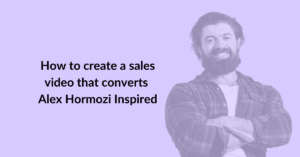TikTok has some cool built-in tools for editing your videos. You can add text-to-speech narration, use different filters and effects, and change the speed of your videos. It also offers various text styles, colors, and trending music to make your videos pop.
So, it’s pretty easy to create content and get eyes on TikTok. But standing out? That’s a true challenge on this platform.
To really catch people’s attention, you need unique ideas, good-looking visuals, well-timed sound effects, and smooth transitions. The goal is to create an engaging experience.
But the problem is — TikTok’s built-in features have limits. You can’t change a video’s length once you’ve edited it. And sometimes, the filters don’t work as expected or don’t save correctly.
So, we’ve put together a list of the top 5 TikTok editing solutions for creators like you. These services can help you overcome these limits and get on your way to becoming a TikTok star!
Table of Contents
5 Best TikTok Editing Solutions for Content Creators
Here are the top 5 solutions when it comes to creating engaging videos for TikTok
1. Editvideo.io
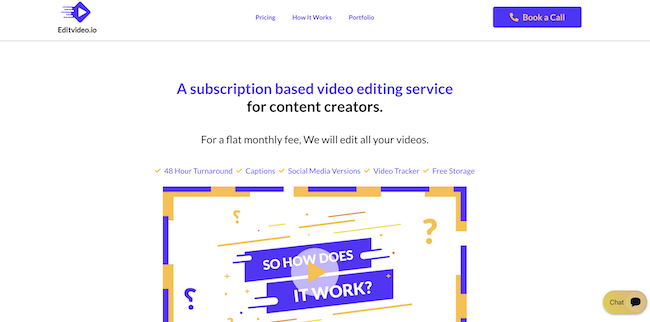
First in this list is, of course, us! Our top recommendation is absolutely unbiased. 😉
Okay, on a serious note — there’s a reason we mention editvideo.io on top.
And it’s the following if we are to summarize:
👉 We offer the cheapest TikTok video editing services (starting at ONLY $16 per TikTok)
👉 We offer monthly plans, so we basically serve as an extension of your core video team.
👉 We are the only ones to offer 100% brand alignment (colors, fonts, vibe, you name it!)
👉 The TikToks we edit are undisputedly the coolest 😎 Check them out here.
Apart from that, as you may already know, we’re established experts in the market of video editing services. We’ve helped several TikTok and YT creators get more eyes with our video editing skills.
We began our journey as YouTube video editors but have recently expanded our expertise to editing Instagram reels and TikTok videos. If you’re a coach, small biz owner, or a vlogger — who’s passionate about growing on TikTok but can’t because you’ve got no time for editing — editvideo.io is happy to help you out.
At editvideo.io, you’ll enjoy a straightforward and hassle-free video editing process. With a maximum turnaround time of just 48 hours, you can rest assured that your videos will be edited and ready to go before you shoot the next video!
Plus, the editing team at editvideo.io is dedicated to ensuring that your videos come out just the way you want them, so you can trust that your final product will be of the highest quality.
How does it work?
- Fill out the video request form
- Upload your raw video
- Review the editing
- Download and post it on TikTok
We know choosing an appropriate editing company is no simple feat. So, we offer a 14-day refund policy. If you are not satisfied with the work, you can request a refund. You can go through our portfolio for a better understanding of what we offer.
Apart from that, once you sign up you’ll get a shared drive with unlimited storage where you can upload your raw videos. We’ll also use a project management tool to manage your projects and keep the process transparent with you. You can comment at different stages and share your feedback on how your videos are being edited.
After working on a few projects, the editors will know your style and edit accordingly. All you have to do is choose the content and enjoy the success.
Pricing
- Growth Plan for $395/month (25 videos/month)
- Growth Pro Plan for $695/month (50 videos/month)
Pros
- Unlimited revisions
- Social media boosters
- Professional video editor
- Unlimited storage
- Subtitles
- 1-2 days turnaround time
- Video proofing
- Kanban-based project management tool
- Royalty-free background music
Cons
- Animation and voiceover services are not provided
2. Capcut
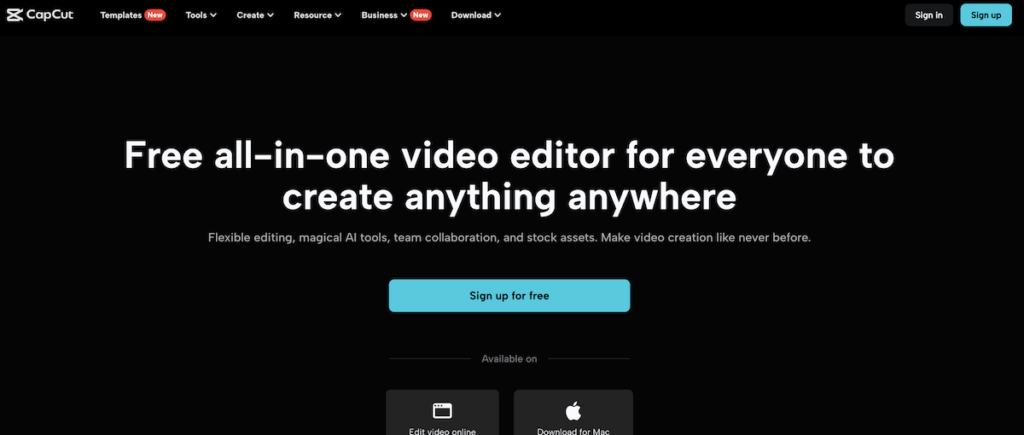
Capcut comes from the creators of TikTok. Does that make Capcut the perfect pick for TikTok videos? Unfortunately, no.
Allow us to dissect this video editing app for you.
The app is an excellent pick if you’re looking to add some creative flair to your social media posts or simply want to improve your visual storytelling skills. Give it a try and see for yourself why it’s become such a hit with users worldwide!
It also offers video editing tools to trim, reverse, and adjust speed. You can also use a wide range of filters and effects to make your videos look visually appealing, compelling people to pause their scrolling. There’s an audio library as well, where you can find songs for the background.
In almost no time Capcut has managed to gain popularity amongst the masses with 500M+ downloads on Google Play alone. This app is supported by iOS as well as Android.
The app has brilliant video editing features, no doubt. It exceeds TikTok’s built-in feature palette in every way. But at the end of the day, it’s still a self-serving video editing solution — meaning you have to edit the videos yourself.
Pricing
It’s free! But do have paid subscriptions for advance tools.
Pros
- Cloud Storage
- Test overlays
- Text-to-speech and speech-to-text
- Remove Background
Cons
Maximum frame rate is 60 FPS
- Limited tracks
- Landscape mode is unavailable
- Difficulty in background removal
- Consumes time in editing
- Video length limited to 15 minutes
3. InShot
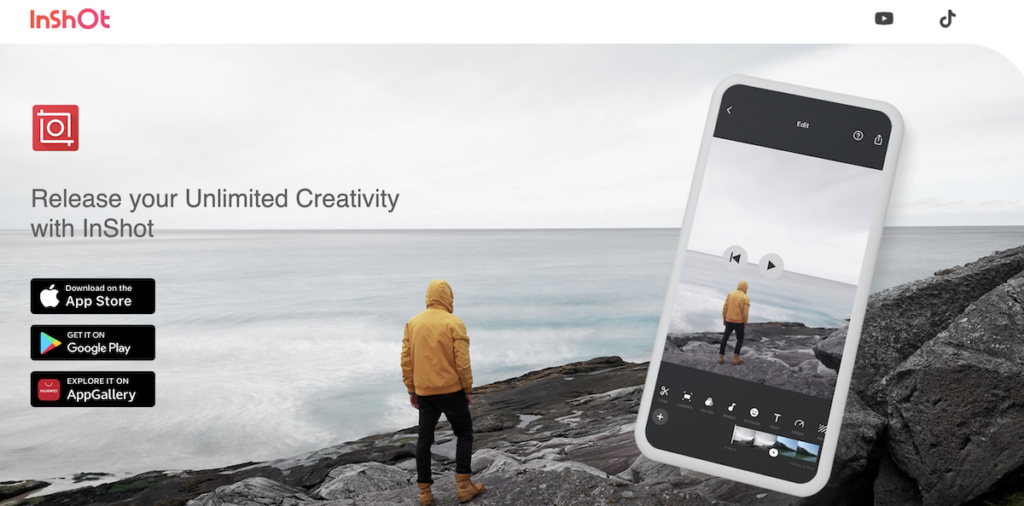
InShot is a video editing app too. It is a well-known platform that offers editing services and has received high ratings from its users. It has a 4.9/5 rating on Apple’s App Store and a 4.8/5 rating on Google Play, indicating the excellent quality of its services and how enjoyable it makes the editing process.
Using InShot, you can trim, split, and merge the clips. If you have an unwanted part in the video, it can also be removed. It has other advanced features which include extracting music or sound from another video to be added to the new video.
However, it is worth noting that advanced features are not available in the free version and the paid version is quite a bit too expensive when you’re doing all the work by yourself.
Pricing
- $3.99/month
- $14.99/year or $34.99/lifetime
Pros
- Can be shared easily on social media
- Adjust speeds
- Voice overs
- Easy navigation and interface
Cons
- The free version has a watermark
- Allows you to deal with only one track at a time
- Cannot create an exceptional video
4. Funimate
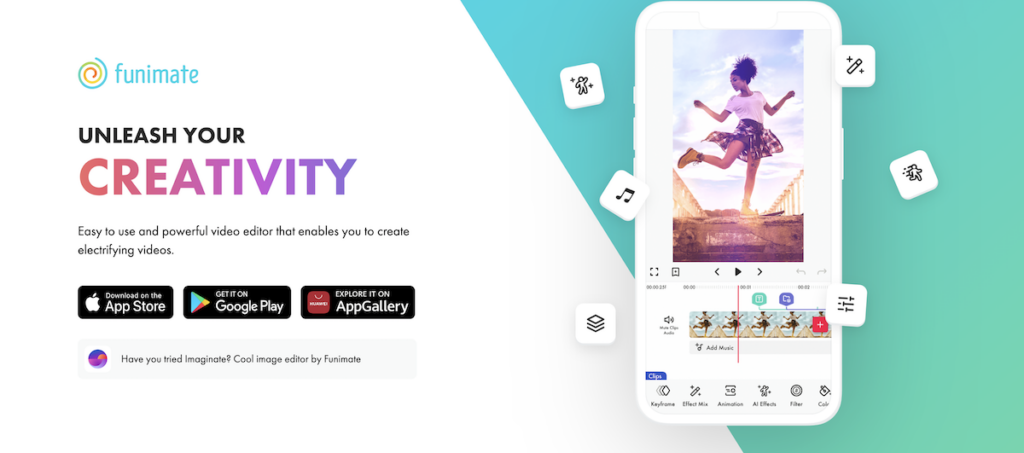
Next on the list of 5 best TikTok editing solutions for content creators is Funimate. Many TikTok users favor Funimate for creating 60-second videos. The app is well-known for its vast collection of emojis, stickers, and video effects.
On this app, you showcase your creativity using video editing tools like merging, cropping, trimming, and best of all creating your stickers. With the help of AI technology present in the app, one can enhance video quality and a text-to-video function.
The application’s press-and-hold controls are incredibly user-friendly and easy to navigate, making it a joy to use. While the audio library may be limited the app allows you to select any audio file that you have stored on your mobile device. This feature provides a level of versatility that is unmatched by many other similar apps on the market, making it an excellent choice for those who want to have access to their entire music library while on the go.
Pricing
- $2.99/week and 7-day free trial
Pros
- AI effects
- Animation
- Stickers
Cons
- Watermark in the free version
- The free version has ads
5. Zoomerang
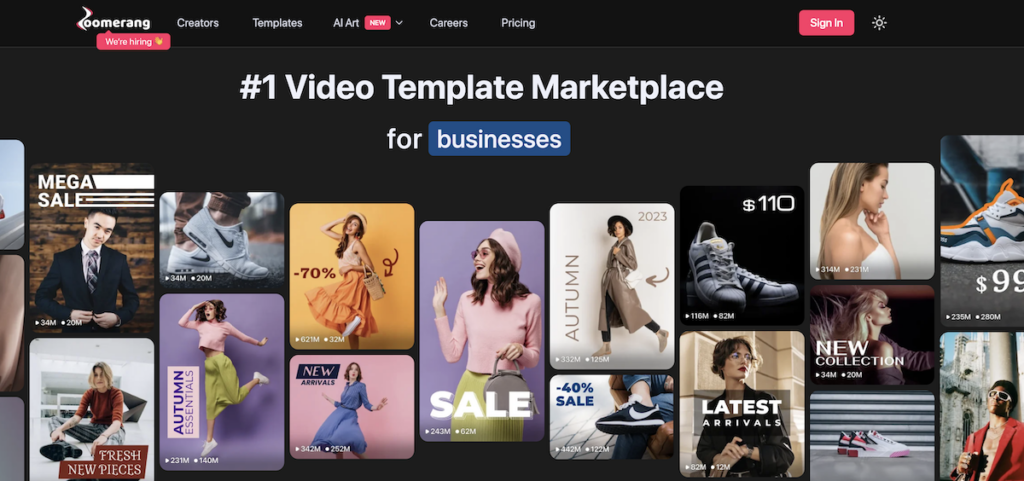
Zoomerang is an all-in-one video editing platform that you can use to stay in touch with social media trends and boost engagement on TikTok. Again, this is an app. And you can find this app on Google Play and Apple’s App Store. It has over 10M downloads on Google Play with a 4.0 rating.
Zoomerang offers a variety of customizable templates that assist in the creation of engaging content. Additionally, this platform offers a plethora of editing tools such as:
- Filters
- Transitions
- Gifs
- Music
- Emojis
All of these make it easier to further enhance the quality of your content. Apart from that, Zoomerang also offers slow-mo effects and gives access to various AI tools. Both these unique attributes add to the appeal of the app, but all of it comes with in-app purchases. You might have to buy these features with in-app coins, even after paying their one-time fee.
Pricing
- Starter Plan for free
- Prime for $12.99/month
Pros
- Trending templates
- Step-by-step tutorials
- 300+ aesthetic effects
Cons
- Buying coins to access advanced features
- Not suitable for professional editing
How to never settle for less…
Before you decide on a TikTok video editing solution, determine what are your objectives.
It could be as simple as wanting to save time for other activities such as spending time with loved ones and letting your mind completely relax. Or it could be focusing on money-making aspects of your business. Whatever holds more weight for you!
Once you have established your goals, sort your options. So far, editvideo.io is the only reputable video editing service that offers dedicated TikTok editing services. If you’re looking for a human editor, you know your way to go.
But if you’re looking for self-editing options, you browse the top TikTok video editing apps given above. Determine if the features of the app align with your needs (i.e., offer all the features you desire) and fits within your budget.
We also recommend evaluating the extent of learning curve before you opt for an editing tool. A good app will either be easy to learn on the go or offer plentiful guidance on its website/YouTube channel for users.
Plus, it’s always a good idea to read reviews and evaluate portfolios to gain a better understanding of the platform’s capabilities. Any reliable video editing service or app will always be transparent about their previous work. You should be able to find the output of their service/app on their website.
Given that, if you’re willing to save time, upload multiple professionally edited videos per week, have a dedicated video editing manager, and perhaps, a custom pricing plan — feel free to drop us a message. We’d be happy to take your TikTok to the next level! 🙂