Your video ads aren’t getting the engagement or conversions you expected. You’re spending money, but the results aren’t there.
Well, without proper testing, you’re flying blind. Weak hooks, poor targeting, or the wrong format could be costing you clicks and sales.
And every wasted view means lost revenue.
The key is testing.
By analyzing performance, tweaking creatives, and optimizing placement, you can turn failing ads into winners. And in this guide we will show you exactly how to test your video ads for maximum results.
Table of Contents
5 Key Metrics to Track in Video Ad Testing
There are over 30+ engagement metrics you can track on almost ANY media type.
But do you track them all? No. If you do, you’ll lose focus.
You need to the right metrics to track when it comes to video ad testing. And according to our experts, these are:
1 – View-Through Rate (VTR)
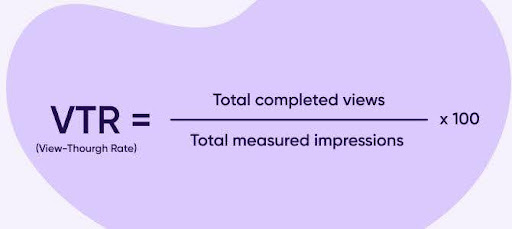
VTR measures the percentage of viewers who watch your video ad from start to finish.
Why VTR Matters
- Platforms like YouTube and TikTok prioritize ads with high VTR because they indicate strong viewer interest.
- A low VTR can signal that your hook isn’t compelling, your content drags, or your ad isn’t relevant to the audience.
How to Improve VTR?
✅ Start with a strong hook: Grab attention within the first 3 seconds with a bold statement, question, or striking visual. Here are some ideas to write a strong hook.
✅ Make the first few seconds visually dynamic: Use fast cuts, motion graphics, or bold text to keep viewers engaged.
✅ Use storytelling techniques: Build curiosity or an emotional connection to encourage viewers to watch till the end.
✅ Optimize video length: Shorter ads (6-15 seconds) tend to have higher VTR, but longer ads can work if the content remains engaging.
✅ Ensure relevance: Target the right audience so your ad feels personalized and interesting to them.
2 – Click-Through Rate (CTR)
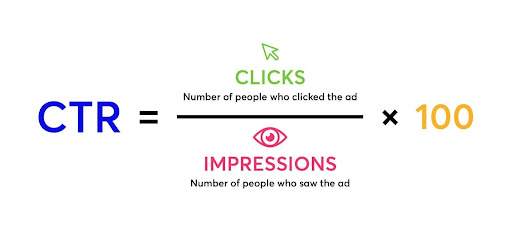
CTR measures the percentage of viewers who click on your ad after watching it.
Why CTR Matters:
- A strong CTR indicates that your ad resonates with viewers and drives traffic to your landing page.
- Platforms like Facebook, Instagram, and Google Ads use CTR to determine ad relevance—low CTR can lead to higher ad costs.
- If your CTR is low, your call-to-action (CTA) might be unclear, misplaced, or unconvincing.
How to Improve CTR?
✅ Make your CTA clear and action-driven:
Use direct language like “Shop Now,” “Get Started,” or “Claim Your Offer.” Learn more on how to write powerful video CTAs here.
✅ Experiment with CTA placement:
Test CTAs at the beginning, middle, or end of your video to see what works best. According to research, it’s a good idea to repeat your CTAs throughout the length of the media – be it a webpage or a video ad. But when you repeat your CTAs, make sure they use the same wording and design. Otherwise, it may confuse the viewer.
✅ Use eye-catching visuals:
Bright colors, bold text, and animated buttons can make your CTA stand out.
✅ A/B test different elements:
Try different CTA wording, button colors, or ad formats to find the best-performing combination.
3. Conversion Rate
Conversion rate measures the percentage of users who take the desired action after clicking your video ad. This could be:
- Making a purchase
- Signing up
- Downloading an app
- Filling out a form
Low conversion rate suggests something is causing users to drop off.
Why Conversion Rate Matters:
- A high Click-Through Rate (CTR) but low conversions means people are interested in your ad but aren’t following through.
- This metric is crucial for ROI-focused campaigns, such as e-commerce, lead generation, and app installs.
How to Improve Conversion Rate?
✅ Ensure landing page relevance:
The landing page should match the message in your ad. A disconnect between the two can confuse and deter users.
✅ Improve page speed:
A slow-loading page leads to high bounce rates. Use Google PageSpeed Insights to check performance.
✅ Simplify the user experience:
Reduce distractions, keep forms short, and make CTAs clear and easy to find.
✅ Use social proof:
Testimonials, reviews, and trust badges can increase credibility and encourage conversions.
4. Cost Per Action (CPA)
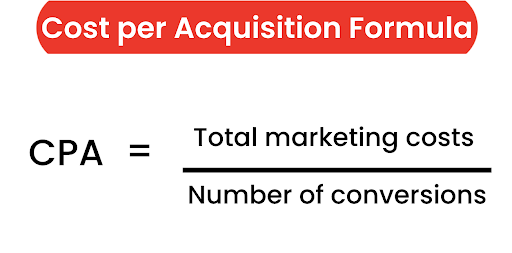
Source – CPA Calculator
CPA measures how much you’re spending to get each conversion, whether it’s a purchase, signup, or download. A low CPA indicates efficiency – meaning low cost per action. But a high CPA suggests wasted ad spend and poor return on investment.
Why CPA Matters:
- It is a direct measure of profitability – the lower your CPA, the higher your ROI.
- A high CPA means your ad isn’t converting well, likely due to poor targeting, weak messaging, or expensive bidding strategies.
How to Lower CPA?
✅ Refine audience targeting:
Ensure your ads reach the most relevant audience by using detailed demographics, interests, and behaviors.
✅ Optimize ad creatives:
Test different headlines, visuals, and CTAs to see what resonates best with your audience.
✅ Improve landing page experience:
A well-optimized page with a clear CTA reduces drop-offs and increases conversions.
✅ Adjust bidding strategy:
Experiment with cost-per-click (CPC) or cost-per-impression (CPM) bidding models to find the most cost-effective approach.
✅ Retarget engaged users:
Use remarketing campaigns to convert users who previously interacted with your ad but didn’t complete the action.
5. Engagement Metrics

Engagement metrics track how people interact with your ad through likes, shares, comments, and reactions. Ideally, you want to aim for meaningful engagement.
Why Engagement Matters:
- Social media platforms like Facebook, Instagram, TikTok, and YouTube prioritize content with high engagement, boosting organic reach.
- Engaged users are more likely to remember your brand, share your ad, and convert later.
How to Increase Engagement?
✅ Make your content relatable:
Use real-life situations, humor, or emotions to connect with your audience.
✅ Encourage interaction:
Ask a question, run a poll, or create content that invites comments.
✅ Jump into trends:
Use trending music, challenges, or hashtags on platforms like TikTok and Instagram.
✅ Add captions and text overlays:
Many users watch videos without sound, so adding captions can increase engagement.
✅ Test different formats:
Short, snappy videos often perform better on social media, while longer storytelling formats may work better for platforms like YouTube.
👉 Suggested read: 5 Creative Video Ideas for Small Businesses |
Methods for Testing Your Video Ads
Here’s how to test your video ads effectively:
1. A/B Testing Your Video Ads
A/B testing, or split testing, compares two versions of an ad to see which performs better. By changing one element at a time, you can learn what makes your ad more engaging and effective.
We shared how to A/B test your YouTube hooks earlier, you can use the same strategies for your video ads.
Here’s a quick recap of the elements you can test:
- Thumbnails: A strong, eye-catching thumbnail can increase views. Test different images, text overlays, and colors.
- Video Length: Shorter videos (6-15 seconds) work well on platforms like Instagram Reels, while longer videos (30+ seconds) may perform better on YouTube.
- Call-to-Action (CTA) Placement: Test whether the CTA works better at the start, middle, or end of your ad.
- Background Music and Voiceovers: Some audiences respond better to upbeat music, while others prefer a calm tone or no background sound at all.
- Opening Hook: The first 3 seconds matter. Try different hooks — like questions, bold statements, or quick product demos — to see what grabs attention.
Tip: Run A/B tests on platforms like Facebook Ads Manager, Google Ads, and TikTok Ads Manager for accurate results.
2. Testing Different Ad Placements
Where your ad appears affects its performance. Some placements drive better engagement, while others are better for conversions.
Types of Placements to Test:
- In-Stream VS Out-Stream Ads: In-stream ads (like YouTube pre-roll ads) appear before or during videos. Out-stream ads (on social media feeds or websites) autoplay without sound. Test which format works best for your audience.
- Skippable VS Non-Skippable Ads: Skippable ads let users skip after a few seconds, while non-skippable ads force them to watch. Test both to find the right balance between engagement and irritation.
- Social Media Feed VS Stories VS. Reels: Ads in feeds perform well for discovery. But ads in Stories and Reels work best for immersive, full-screen experiences.
Tip: Use platform analytics (Meta Ads, Google Analytics, TikTok Insights) to track which placement delivers the best ROI.
3. Audience Segmentation for Better Insights
Your ad won’t appeal to everyone the same way. So, it’s best to test different audiences. It helps you find the most responsive groups.
Here are some ways to segment your audience:
- Demographics: Test your ad with different age groups, genders, and locations.
- Behavioral Data: Target users based on past interactions with your website or brand.
- Interests: Run ads to different interest-based groups to see who engages the most.
Tip: Compare high and low-performing audience segments in Facebook Audience Insights or Google’s Affinity Audiences, then refine your video’s messaging, visuals, or CTA based on what resonates most.
3. Creative Testing for Higher Engagement
Your video’s creative elements affect how people react to it. Testing different styles and techniques can boost engagement.
Here are some creative elements you can test:
- Video Styles: Compare animation, live-action, and user-generated content (UGC) to see which drives the most interaction.
- Storytelling Techniques: Test narrative-driven ads VS direct product demos to see what keeps viewers watching.
- Color Psychology and Branding: Bright colors may attract more attention, while neutral tones may work better for professional branding.
Tip: Instead of spending hours trying to perfect edits, hire a professional video editor to make your ads shine effortlessly!
4. Testing Across Multiple Platforms
Different platforms have different user behaviors. What works on YouTube may not work on TikTok.
Here are some of our top platform-specific testing strategies:
- YouTube: Long-form content works well, but shorter bumper ads (6 seconds) can drive brand awareness.
- Facebook & Instagram: Test ads in Stories, Reels, and Feed placements to see where engagement is highest.
- TikTok: Authentic, fast-paced, and casual content tends to perform better.
- LinkedIn: Professional and industry-specific ads work best for B2B audiences.
Tip: Use platform-specific analytics tools like YouTube Analytics, Facebook Business Manager, and TikTok Ads Manager to track and compare performance.
Tools to Help You Test Video Ads Effectively
Testing your video ads is key to making sure they work. The right tools help you see what’s working, what’s not, and how to fix it.
Here are some must-have tools and how to use them.
1. Google Ads Video Experiments – Test What Works Best
Google Ads Video Experiments lets you test different versions of your YouTube ads. You can compare thumbnails, video lengths, and call-to-action placements.
For example, you can test an ad with a CTA at the beginning and at the end. See which one drives more clicks.
But we highly recommend testing one change at a time – like using a bold VS subtle CTA — so you know exactly what made the difference.
2. Facebook Ads Manager – Find the Right Format and Audience
Facebook Ads Manager helps you test video ads across different placements, like feeds, stories, and reels. It also tracks how people interact with your ad.
In case your ad does well in Instagram stories but flops in the Facebook feed, you’ll know to focus more on vertical formats.
It’s a good idea to use split testing feature to compare different creatives and find what gets the best response.
3. TikTok Creative Center – Tap into Trends
TikTok ads need to feel native and engaging. The TikTok Creative Center helps you see trending ad styles, popular sounds, and best-performing hooks.
Using this creative center, you can discover trending ad formats, test different hooks and music choices, and even get AI-powered recommendations for improvements
4. YouTube Analytics – See Where Viewers Drop Off
YouTube Analytics helps you track watch time, view-through rate, and engagement. It also shows where viewers stop watching. If most people drop off at the 10-second mark, your opening might need to be more attention-grabbing.
Overall, YouTube Analytics can help you identify weak points in your videos and improve overall video ad performance.
5. Heatmap Tools – Understand Viewer Behavior
Heatmap tools help you see where users focus on your video and landing page. They track clicks, scrolls, and drop-off points.
These tools drive the best results when used in a combination with session recordings. It can give you valuable insights into where users drop off and why.
For example, if people stop watching before the CTA appears, you might need to move it earlier in the video. It will help you see where viewers engage most, what are the weak spots in your video and landing page, and optimize CTA placement for better conversions.
If users ignore your CTA button altogether, test a brighter color or place it where their eyes naturally go.
With that said, here’s a quick review of the best heatmap tools for video ads and landing page analysis:
1. Hotjar – Comprehensive Heatmap & User Feedback Tool
Hotjar provides click, scroll, and move heatmaps, revealing exactly where users focus their attention. It also offers session recordings and user surveys, giving deeper insights into why visitors behave the way they do.
Hotjar’s heatmap tool helped a Ukrainian fashion retailer improve their conversions by 55 percent!
2. Crazy Egg – Advanced A/B Testing & Scroll Tracking
Crazy Egg not only shows heatmaps but also includes A/B testing. This gives you the freedom to experiment with different video placements, CTA designs, and page layouts. The “Confetti” feature breaks down engagement by traffic source, helping you fine-tune targeting.
There’s a detailed case study on how WallMonkey’s increased their conversion rate by a whopping 550% using CrazyEgg’s heatmaps and A/B testing tools.
3. Lucky Orange – Real-Time Heatmap & Live Chat Combo
Lucky Orange stands out by offering live session recordings and real-time analytics. If a user struggles with your page, you can even chat with them live to resolve issues instantly.
This tool has done wonders for many brands too – this is why it’s rated 4.6/5 stars on G2 reviews.
5 Best Practices for Continuous Video Ad Optimization
To keep your video ads performing well, you need to refine them constantly.
Here are the best ways to optimize your ads and maximize results over time.
1. Regularly Update Your Ad Creatives
Ad fatigue is real. If people see the same video ad too often, they’ll start ignoring it. Keep your content fresh by updating visuals, messaging, and formats.
👉 Example: If an ad’s engagement drops after a few weeks, swap out the thumbnail, test a different intro, or tweak the CTA.
2. Avoid Testing Too Many Variables at Once
If you change multiple elements at the same time, it’s hard to tell what made a difference. Test one thing at a time – like video length, CTA placement, or background music – so you get clear insights.
💡 Action Tip: Use A/B testing to compare two versions of your video and pinpoint what works best.
3. Scale Successful Ad Variations
Once you find a winning ad, don’t just sit back – scale it! Increase your budget, test it on new audience segments, or adapt it for other platforms.
👉 Example: A high-performing Facebook ad could be reformatted for Instagram Reels or TikTok to reach a wider audience.
4. Optimize for Different Platforms
Each platform has its own best practices. What works on YouTube may not work on TikTok or LinkedIn. Adjust your video style, length, and messaging for each platform’s audience.
💡 Pro Tip: Keep YouTube ads informative, make TikTok ads fun and fast-paced, and keep LinkedIn ads professional and value-driven.
5. Monitor & Adjust Based on Data
Continuous optimization means regularly checking your ad’s performance. Track key metrics like CTR, VTR, and CPA to see what needs improvement.
👉 Example: If your CTR is high but conversions are low, tweak your landing page for a smoother user experience.
Frequently Asked Questions
For accurate results, run an A/B test for at least 7 – 14 days or until you collect enough data (at least 1,000 impressions per variant). Ending a test too soon can lead to misleading conclusions.
What’s the most important metric to track in video ad testing?
It depends on your goal. If you want more brand awareness, focus on view-through rate. If you’re after conversions, prioritize click-through rate and conversion rate. For cost efficiency, monitor cost per action.
Compare your metrics against industry benchmarks. A high CTR and engagement rate mean your video is effective. If VTR is low, your ad may not be engaging enough. If CPA is high, refine your targeting and ad creative.
No! Each platform has different best practices. A YouTube ad should be informative and longer, while a TikTok or Instagram Reel should be short, engaging, and visually dynamic. Adapt your content accordingly. If you’re new to video marketing, it’s best to collaborate with professional video editors or content strategists!
Try improving your hook, making your content more relatable, adding captions, or testing different CTAs. Also, ensure your ad is visually appealing and optimized for mobile viewing.
Ready to Take Your Video Ads to the Next Level?
Half of your video ad’s success comes down to visual appeal – that’s a solid 50% of the game.
The other half? That’s about placement, optimization, and traffic generation —the tricky stuff that depends on your business and strategy.
Unless you have a big-budget SEO strategist, that second half is on you. But the first half? That’s where we come in. We can take that worry off your plate!
At editvideo.io, our professional video editors specialize in crafting scroll-stopping, high-converting videos across every niche. Whether it’s a talking head video, ad, or reel, we know how to make it irresistible, engaging, and worth saving.🥰
🚀 Try our free 14-day trial and see the difference for yourself!




