YouTube has 98 different versions. And this is exactly why your video can’t rank in the top relevant searches without this guide.
Yup. That’s true.
In this guide, we have packed our secret that works for all 98 versions. Should you pay close attention and implement the strategies given below, you’ll see yourself ranking in the top searches for your relevant keyword in no time.
And let us be very honest, what you’ll read in here is nothing absolutely new. Sean from ThinkMedia has shared some similar YouTube SEO tips in this 37-minute-long video here.
Our guide to YouTube SEO is just enhanced and improvised to help you ace the YouTube SEO game irrespective of where you’re currently located in the world. It works for all 98 versions.
So, let’s get to it.
Table of Contents
What is YouTube metadata?
Before we get to the all-embracing recipe for YouTube search engine optimisation, let’s get our basics clear quickly. So, what is YouTube metadata?
Fundamentally, YouTube metadata refers to the data you add with your video when uploading it. Here’s a glimpse of that key window where all the magic happens:
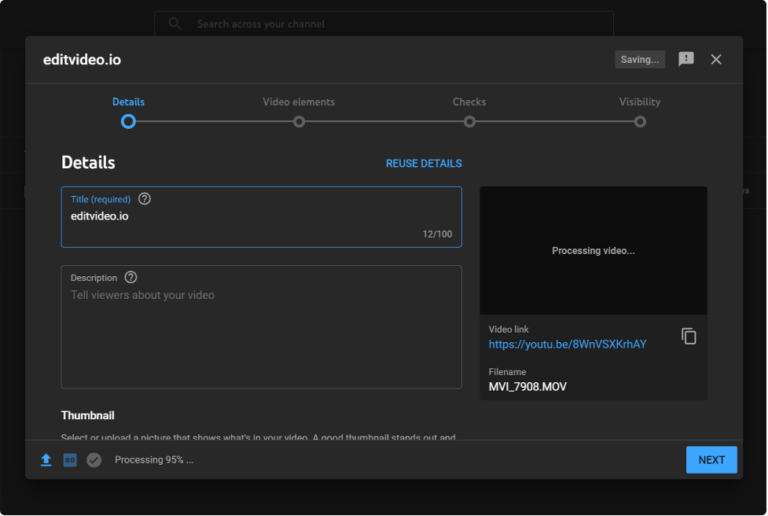
In this window, YouTube will ask you to submit the title of the video, description, thumbnail, tags, cards, and captions.
Best SEO Practices for YouTube Metadata
Here’s a detailed breakdown of each metadata component along with some best practices:
Title
The title is the name of your YouTube video, and it is the mandatory part of the metadata. Without a title, you cannot upload the video.
YouTube gives you 100 characters for your video title. But ideally, the length of the title should be no longer than 45-65 characters. That’s because, beyond this, your YouTube video title will appear trailed off to your audience, which makes it unappealing.
Here’s an example:
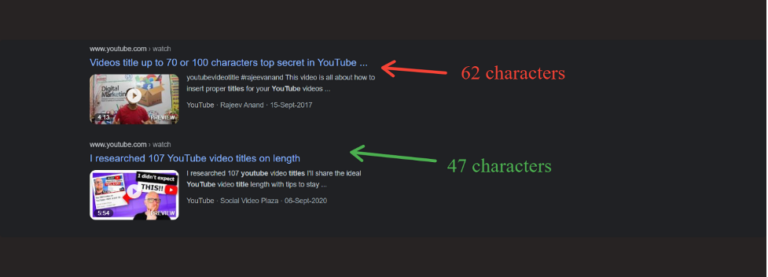
The first video has about 62 characters. Although it’s more descriptive, the viewer is more likely to click on the second video because the title sounds confident and complete at a glance.
So, the shorter you keep it, the more clicks your video will get.
Apart from the length of the title, you also have to take care of the impact. We recommend including two things in your YouTube video title:
- Keyword
- Compelling factor
The keyword basically refers to the intent and gist of your video. For example, if we upload a video on our channel regarding our services, the keyword we will most likely use will be video editing services. Now, this takes about 22 characters with spaces.
We will then use the remaining 23-43 characters (with spaces) to include a compelling factor, which refers to words that inspire an action. For example, we may title our video:
Professional Video Editing Services for YouTube
With this title, we aim to showcase a video where we offer our services to busy YouTubers who trust us with the video editing job. Once our video title wins their trust, uploaded advertising video will communicate our top-notch video editing skills and help us lift off their video editing worries.
So, do you see? It all begins with the title.
Some more tips to craft an optimized title:
- Use power words
- Capitalize the first letter of each word
- Include one word in uppercase (BEST)
- Use a number (Top 7 Tips)
- Include the word videoin your title.
Video Description
When we say video description, we are referring to the text that appears below your video. Note that we are not talking about the description of your channel which appears in the About section of your channel.
Here’s a glimpse of a good and ranking video description:
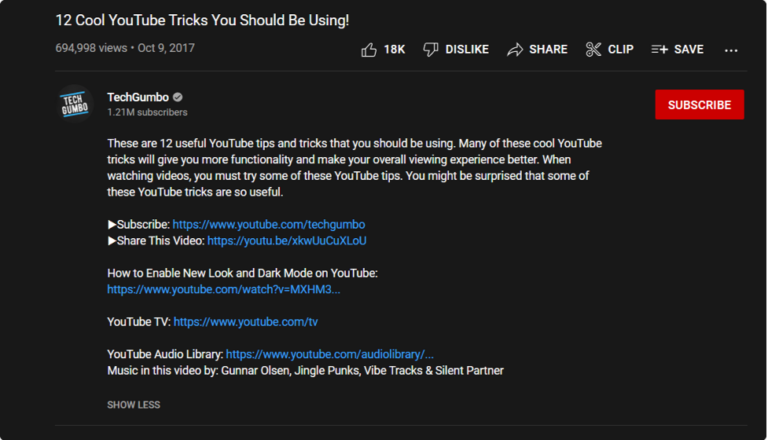
YouTube gives you a total of 5000 characters for this video description, which is equivalent to 800 words. However, you should keep it precise and relevant.
The first 157 characters of your video description are very crucial. They should include the same keyword you’ve used in the title and briefly convey the gist of your video.
It’s also a great approach to use long-tail keywords in the first three lines of the description (which appear before show more). Use these lines to convince and compel the viewer to watch your video.
You can do this by providing value. Tell them what they will learn or get upon watching the video without revealing it all. You know, keep the suspense alive!
And before you set down to wreck your brain cells on it, consider hiring a social media content expert. It will save you loads of time and effort. Plus, with the right words, you’ll be able to generate 10x better results.
With that said, here’s a checklist for a perfect YouTube video description:
- Short, easy-to-understand sentences.
- Human tone (don’t sound like a robot!)
- Call-to-action statements (e.g., Subscribe to my channel!)
- Primary keywords and related keywords
- Links to any resources mentioned or referred to in the video
- Chapters (if you’ve divided your video so)
- Credits & disclaimers
- Links to your socials
- 3-7 Hashtags
Note that the first 100 characters of your YouTube video descriptions text appear in the rich snippet in Google search results as well. So, along with the title, this is your ground to perform best and acquire more clicks. Do your thing!
Thumbnail
Fundamentally, the thumbnail is a quick snapshot of your video that the viewers see when they are browsing. It is basically the cover of your video.
YouTube will ask you to upload or choose a thumbnail when you’re uploading the video.
When it asks you to choose, you will have to choose from three random screenshots of the uploaded video that YouTube will automatically generate. Generally, it is not a good idea to go with these screenshots because:
- They don’t help with SEO.
- The first impression is the last impression.
If you want your video to get more clicks and impressions, it’s best to use a uniquely designed custom thumbnail. You can design it yourself via Canva or Adobe Photoshop.
But if you are:
- New to it all and unaware of technical thumbnail specifications
- Not good at graphic designing
- Not confident about your creativity and its relevancy to your video content
It’s best you trust a professional with the job. Scroll down to discover your best resource for a custom YouTube thumbnail.
Tags
Tags are also known as video tags. This component of YouTube metadata appears when you scroll down a bit in the video-uploading window that we showed above. You will have to tap on Show more, and it will open up several more sections, which will include tags like this:
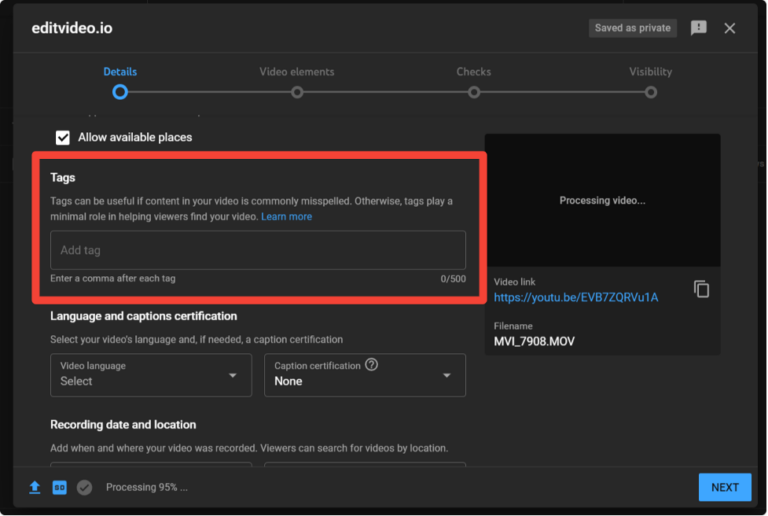
Cards
Cards are the interactive elements that appear at the end of your YouTube video. Similar to tags, this section of metadata also appears beyond Show more, and it is conventionally optional.
However, to optimize your video and retain your user, it is best that you use them effectively. You can use the YouTube cards to:
- Promote your channel
- Direct viewer to a related video on your channel
- Link to an external source (your website or socials)
Captions
Like tags and cards, captions are optional too. And you’ll access them the same way as the above two.
Captions basically refer to a title or explanation of the visual. These are the CC (closed captions) that help translate your say to your viewer or express you even better.
Previously, we had no data to determine whether it even helps YouTube SEO or not. But lately, Digital Discovery Networks performed an experiment where they searched for a keyword, which was only present in the captions of the uploaded video. It wasn’t present in the title, description, tags, or any other component of metadata. They found a 13.48 percent increment in views. And this proves that search engine also crawls the captioned data.
Hence, you ought to use it to your benefit. Some of the best practices for using captions:
- Use your primary keyword in the first 30 seconds
- Avoid curse words
- Choose clear distinctive vocabulary
Complete YouTube SEO Toolkit
Above, we’ve given you the complete theoretical breakdown of YouTube SEO, including the essential components and the best practices of YouTube SEO.
(Reminder: These rules and recommendations work for all 98 different versions of the YouTube app.)
Proceeding further, you now know how to write the best titles, descriptions, tags, cards, captions, and create the best thumbnails. But to put them to practice effectively and perfectly, you’ll need the best resources and tools too.
Without them, the theoretical breakdown is both incomplete and useless for you. So, here’s a list to help you get started with YouTube optimisation immediately:
For Keyword Research
For Powerful YouTube Words
- Finding the best keywords: Search Engine Land – YouTube SEO: Find lead generating keywords
- Titles: SmartBlogger 801+ Words that Convert Like Crazy
- Call-to-Action Statements: Takanomi 60+ CTAs
For Checking Metadata Length
Character counter: YouTube Title Length Checker
For Video Editing & Thumbnail
- Recommended for Professional YouTubers on a Budget: io YouTube Assistant
- Recommended for Beginner YouTubers: Canva
- Recommended for YouTubers with Professional Graphic Designing Skills: Adobe Suite
Trust us. These are some epic and reliable resources to nail the job.
Last Pro Tip: Act like you didn’t do it.
You’re a YouTuber! Or maybe an aspiring one.
So, better perfect your craft: act, act, and act.
Act like you didn’t optimize the video. Act like you didn’t do it.
And by that, we mean you must keep it natural. Don’t make it look like you’re desperate for attention. Don’t make it look like you’re desperate to rank.
You can do that by avoiding:
- Keyword overstuffing
- Clickbait
- Overediting
- Just-click-me-please thumbnails
The YouTube algorithm can detect desperation too. You don’t want to get in YouTube’s bad books and get shadow-banned for excessive YouTube SEO (especially when you’re only starting out!).
And hey, no need to overwhelm yourself with the work. Share your video clip with us right now, we’ll get it edited to perfection for you in no time. Plus, of course, we’ve mentioned our skills with thumbnails above. Make wise decisions. We’d be happy to help you rank!




